 Chelsea FaithNovember 3, 2023
Chelsea FaithNovember 3, 2023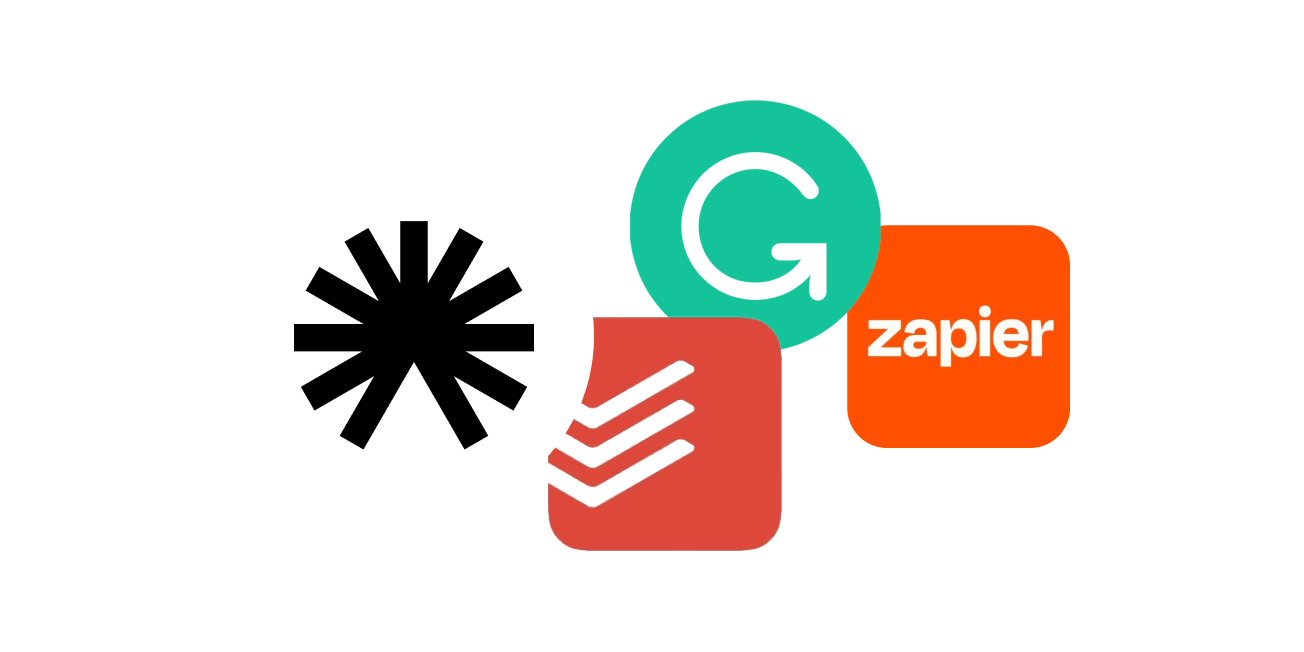
How many unread emails do you have in your inbox right now? You keep saying you'll create time to sort them, but something else always comes up, right?
So the messages have just kept piling up to the point that they’re now affecting your workflow. It takes you more time to find the important emails from the mess and, at some point, you’ve had to be reminded of a task that you needed to take care of but completely forgot.
Well, I have good news for you. In this post, I will share with you 10 email productivity tools that will revolutionize your email management.
Note: Elevate your email game with Tatem – the ultimate email productivity software. Save hours every week with our smart sorting, quick archiving, and easy deletion features. Click here to try Tatem and experience the difference in your inbox management!
It’s estimated that the average person spends about 2.6 hours every day managing emails. That’s the average person, if you are an email marketer or emails are a critical part of your workflow we’re talking about 6-7 hours every day managing emails.
Unless you can find a way to keep your inbox clean and automate some of the tasks, you'll get overwhelmed.
That's where email productivity tools come in. These tools take the hassle out of email management allowing you to save countless hours every month.
Here's a list of our top recommended email productivity tools and how you can leverage them to stay on top of your email inbox.
I'll start with the product we know best, our own.
Here is a review of 10 of the best email productivity tools.
Email clients are the heart of email management. Unfortunately, traditional tools like Gmail, Outlook, Apple Mail, and the rest were not designed with email productivity in mind. They are mostly tools to send and receive emails.
That's why we created Tatem, an email software for productivity. A new email client that builds on the shortcomings of traditional email and provides you with all the features you need for effective and efficient email management. We will go over some of the reasons why Tatem sits as one of the top email clients.
To start with, Tatem comes with a customizable split inbox allowing you to easily sort your emails into different categories. You can have an inbox for newsletters, another one for subscriptions, and a primary inbox for all the urgent messages that need immediate action.
Better yet, you can set rules so that incoming emails are automatically sorted into their specific inbox. This helps you organize your Gmail inbox.
Every productivity expert will agree that sorting your email into folders is the first and most critical step in email management as it allows you to focus on the important messages. It's also a key step in achieving Inbox Zero which is what every email user should be aspiring to do.
Tatem also comes with customizable keyboard shortcuts that will help you fly through your inbox 3x faster than if you were using the keyboard and mouse.
But, here is the best part. Our email client is powered by Tatem AI which is constantly learning from you so it can perform various tasks without your intervention.
Our AI will help you with email sorting, smart labeling, text correction, and it will also draft entire replies in your voice or any tone you specify.
You’ll also realize very quickly after using Tatem that it’s super fast. There’s no lag when scrolling, opening emails, or switching between multiple email accounts.
As a bonus, you get a modernized UI complete with several customization options. You can switch between dark and light modes, set custom wallpapers, custom themes, and transition effects.
Todoist is a popular project management software that allows you to create tasks and add details to the tasks such as subtasks, notes, deadlines, and priority levels.
You can also forward your emails to Todoist to convert them to tasks which makes it a great email productivity tool.
While you can still manage tasks on our email client by creating a different folder for them, combining Tatem with Todoist is more efficient and will keep your inbox more organized. Once you've sent the email to Todoist as a task you can delete/archive the email which helps prevent inbox clutter.
Moreover, with Todoist, you get to manage all your tasks and to-do lists from a single point instead of switching between your email client and your task management tool. Not to mention the additional task management features you get. For instance, you can set an email task as a recurring event if it needs to be redone after some time. You can also set reminders to get notified when a task deadline is nearing.
Another advantage of Todoist is its team collaboration capabilities. You can share tasks and projects with team members, making it an ideal tool for group projects.
You can start with the free plan to test the tool and upgrade to premium as your use grows.
Trello is another efficient project management tool that also allows you to convert emails into tasks. However, unlike Todoist which focuses on creating and managing individual tasks, Trello excels in team collaboration.
You can assign tasks to team members, leave comments, set priorities, and use features like voting and labels to enhance communication. This makes Trello perfect for business environments.
Another thing that makes Trello stand out is its visual approach to task management. The app is based on a Kanban board system and uses cards and columns to represent tasks and their status. Users can drag and drop cards from one column to another, making it easy to see the flow of work.
That said, Trello might have a learning curve for some users. You will need some time to get used to its visual interface and unique terminology, which includes boards, lists, and cards. Trello has a free plan and a paid plan starting at $5 per user per month.
Zapier is a powerful automation tool that links various apps and services to enable them to work together seamlessly.
For instance, you can use it to create custom automation between your email tool and Todoist so that when you receive an email that needs to be converted to a task, Zapier will do it automatically without manual intervention.
Zapier supports over 6,000 apps and services allowing you to create automated workflows that span across your entire business.
Whether you want to connect your CRM with your email platform, automatically post to social media when a new blog post is published, or synchronize data between your project management and accounting software, Zapier can simplify and streamline these processes.
It's not a dedicated email productivity app, but when properly set up, Zapier can help save time and simplify your email management process considerably.
Unroll.Me is another great email productivity tool that will help declutter your inbox if it's full of annoying subscription emails. It scans your inbox, identifies subscription-based messages, and helps you unsubscribe with a single click.
If you're starting out on your Inbox Zero journey and you have an overflowing inbox, you can use Unroll.Me as your first step to minimize the email messages you're receiving daily.
Something to note, however, is Unroll.Me is owned by a market research company and there was an incident a few years ago where the company was found to be scanning for more than subscription emails.
If privacy is a major concern to you, you are better off using rules and filters to prevent the annoying subscription emails from reaching your inbox. With Tatem AI, you don't have to do it for every email. The AI will use pattern-based recognition to identify similar emails and apply the same rules.
Or you can just unsubscribe from the emails as they come. If you do it long enough you'll successfully eliminate the emails you don't want to receive anymore.
Hunter is a useful email finder tool that will be invaluable for sales and marketing teams. It uses proprietary technology and artificial intelligence to find email addresses. Just type in the name of the person and Hunter will find the email address for you. Alternatively, you can type in a domain name and it will provide you with a list of email addresses associated with the company.
Hunter also offers a verification feature, which can help ensure the accuracy of the identified email addresses. By checking whether an email address is deliverable, you can increase the chances of your outreach efforts being successful.
However, it's crucial to note that the accuracy of Hunter's results may vary. The tool relies on publicly available data, and the presence of email addresses can change over time. Additionally, Hunter may not be as effective at identifying personal email addresses, as it primarily targets business or professional email addresses.
Mailtrack helps boost email productivity by providing you with useful insights like if your email has been opened. Using this information, you can decide whether to follow up with another email or give the recipient more time.
Mailtrack also allows you to track the activity on any document you send to see if it was downloaded, opened, and how much time the recipient spent on your document. You can also use the tool to receive individual insights for group emails allowing you to see who has not yet viewed the message.
You will receive real-time alerts when the recipient interacts with your email. You also get alerts if the recipient has taken too long to open or respond to the email.
On the downside, some recipients can disable email tracking which makes the tool ineffective. Also, while Mailtrack is an excellent tool for tracking engagement, it does not address other aspects of email management, such as organizing your inbox or managing subscriptions.
It doesn't help that it's only compatible with Gmail and Outlook.
Email Analytics is one of the best productivity tools you can have if you're an email marketer with active email campaigns. It provides comprehensive data on email campaign performance such as the number of emails sent and received per day, open rates, click-through rates, delivery rates, and overall engagement.
Email Analytics also sends you a daily email activity report for you and your team, so you can easily stay informed of your team members’ activity every day. You can use it to see who sent the most emails, the number of unread emails in each team member’s inbox, and which client they correspond with.
With these insights you can easily determine who your top performers are, re-balance workloads, and increase productivity!
Unfortunately, this tool is specifically tailored for email marketing and campaign management, and therefore, will not be ideal for personal inbox management tasks. It doesn't support automated responses and other general email productivity features.
Flowrite provides AI-powered email response suggestions. Like Tatem AI, Flowrite is specifically designed to help with email writing which is what distinguishes it from other generative AI tools. However, you can still use it with other text-writing platforms including LinkedIn, Twitter, and Messenger.
When you receive a new email, Flowrite automatically generates 3 variations of possible replies for you to choose from. The tool also comes with AI templates for the most common messages that you can use to draft quick responses. Examples of templates include asking for promotion, self-introduction, project status updates to clients, sales prospecting, candidate rejection, and scheduling meetings, among others.
Flowrite also offers AI-powered suggestions to autocomplete sentences as you write them. Unfortunately, unlike a full-blown email client, Flowrite can’t help with sorting and labeling emails.
Grammarly is yet another efficient email productivity app that leverages AI to help you write professional emails. It provides grammar and spelling checks, style suggestions, and enhanced sentence structure. All edit suggestions are delivered in real-time as you type.
The tool also lets you enter a simple prompt and quickly get an entire draft that you can use as your email response. However, unlike Flowrite and Tatem AI, it’s not made specifically for email and you’ll therefore you'll need to refine your prompts to get perfect responses.
On the upside, you can also use it when writing text on various other writing platforms including Microsoft Word and Google Docs.
Even with the best tools you'll struggle to reach peak email productivity if you're still stuck with these bad habits.
There you have it. A complete list of email productivity apps that will take the hassle out of email management. Each tool has its strengths, but if you're looking for somewhere to start then it doesn't get better than Tatem. Reason? You get a collection of email productivity features in a single tool.
Our email client helps you get the foundation right and then you can use the other tools to improve efficiency and get more done.
Ready to take control of your inbox and boost email productivity? Try Tatem today, and discover the difference it can make in your daily workflow.