 Chelsea FaithNovember 16, 2023
Chelsea FaithNovember 16, 2023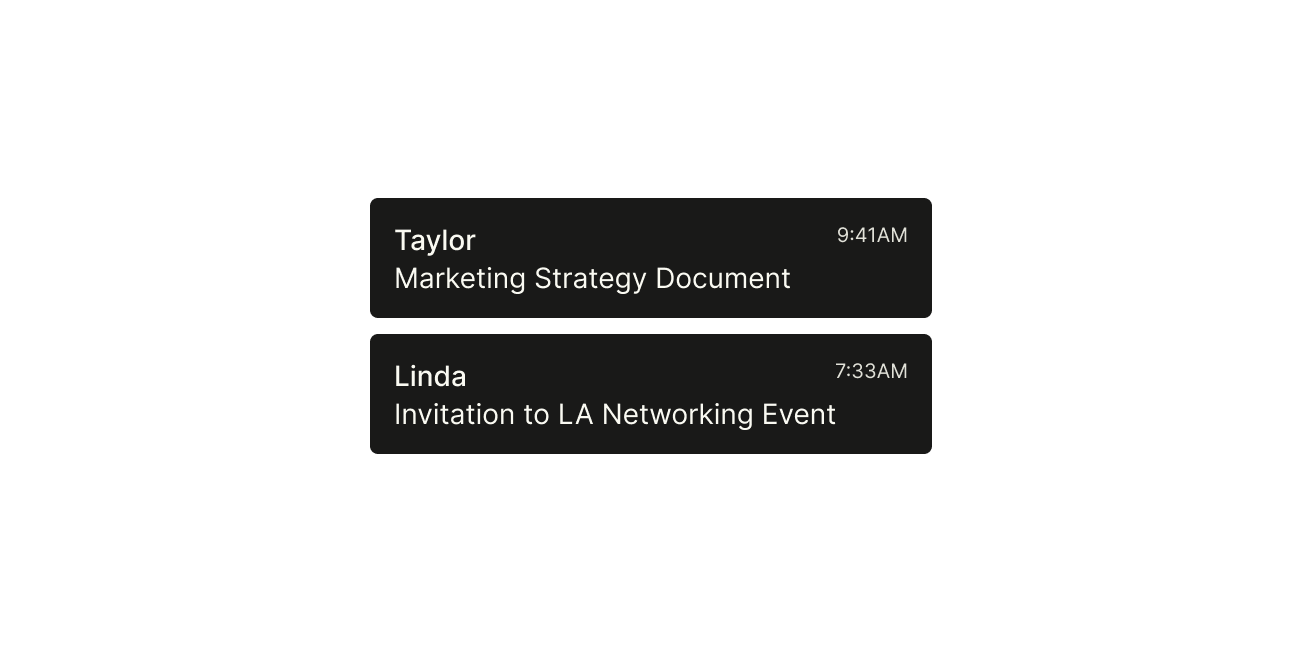
Email is one of the most essential tools in our lives. Whether you are communicating with clients, co-workers, or marketing, email is indispensable.
However, going through emails can turn out to be a pain in most people's lives. If you ever came from a vacation only to be met by a pile of unread emails, you what I mean. You dread opening your email for fear of facing an avalanche of unread incoming messages.
Plowing through such unanswered emails can not only be stressful but a time suck as well. In fact, a study by McKinsey Global Institute found that an average worker spends 28% of their work week on emails. Looking at it, cumulatively over one year, it is a huge productivity loss.
But is dealing with email messages all gloom? Luckily, you can use efficient strategies to make your email experience less stressful, and improve your productivity. That is what we are discussing in this article. Let us get started.
Note: Tired of spending too much time sifting through your inbox? Tatem can help you get through emails faster. With powerful features like Smart Search to quickly find any message, Automatic Labeling to organize your emails, and Split Inbox to separate important messages, Tatem makes email management effortless. Sign up today.
One of the biggest causes of cramped-up inboxes is irrelevant messages. Most of us tend to attach sentimental feelings to things we rarely use. Be it household or office items that are no longer useful.
This habit can creep even into our email communication routine. Even after going through messages, we hesitate to delete them from our emails inbox. That is how old, irrelevant emails clutter your inboxes and become stumbling blocks to other more important emails.
Simply select and delete them ruthlessly. Just go through the inbox meticulously using subject lines to avoid getting rid of important ones. However, once you decide a message is longer relevant, let it go. Alternatively, you can archive it instead of delete it to get the email out of the way but still retrieve it if you need it later.
If you are like most people, it is not uncommon to receive emails with a lot of similarities. For instance, marketers can receive questions like, 'Where are your offices located?', 'Do you offer discounts on bulk purchases?' Such questions require common responses.
In that case, manually typing out email exchanges going out to different people can be exhausting.
That is where a canned response comes in. Create a message you can send to the different recipients in response to the same query. All you need is changes to the personal details of the different email recipients while using the rest of the email body details.
You can either draft a response manually or use an automated one. This is a service offered by email client including Microsoft Outlook and Gmail.
Did you know some large organizations can receive thousands of emails in a few hours? So you can imagine the clutter of such an inbox.
To better organize your inbox and retrieve messages fast, keep your email messages in folders. A proper email folder system should make it easier to group similar categories of emails in specific folders.
For example, you can set up email categories for appointments, personal emails, performance reviews, newsletters, social, etc. That means your notifications from TikTok or Facebook go to the social folder, while personal communications are sent to the respective folder.
In the same way, you can also archive emails for later use if need be. That makes the process of having to deal with a congested inbox less overloaded and makes life easier.
Not all emails require the same level of attention. Some will require an immediate response and a detailed follow-up. These important messages require tracking else, you might miss responding to them at the right time.
You can make this work seamlessly by using a calendar to track such emails. Note the email details such as the location on a separate folder, and the follow-up date and time.
You can then set reminders for easy notifications. Google Calendar is a perfect example that works with Gmail or Microsoft Outlook.
Do you find yourself sneaking into your email notifications too often during working hours? You are not alone, as most people are guilty of this behavior. Of course, this is multi-tasking, and it is a major time suck that reduces productivity.
Avoid this by setting specific hours of the day for this purpose. Make time blocks of about 15 to 30 minutes daily for checking emails. This is when you can respond to urgent emails while keeping note of those that require attention for later date.
That aside, it is also important to schedule weekly sessions for a more thorough tidying up. That is to delete junk mail, label emails, archive others, attend to-do list, and more. This removes the email clutter and contributes a great deal toward a clean inbox.
Don't we all subscribe to newsletters for coupons we rarely use? Often, these companies can bombard you with unwanted marketing messages or more offers.
Truth be told, it can be soul-sucking to wade through such junk daily. Not to mention, this happens at the expense of more important emails. So what to do? Ruthlessly, unsubscribe from such unhelpful emails.
It is a statutory requirement for email subscriptions to have a button so you can opt-out any time you want. So, removing irrelevant messages from your email inbox can be an easy job. Unsubscribe from those promotional emails to save your time and stay productive on other tasks.
Sometimes, we have this crazy tendency to answer every mail in our inboxes, probably out of guilt of offending a friend or a false sense of productivity. Whatever the reason, replying to every email can bog you down.
Some email senders do not expect any answer to their requests, anyway. A good example is when someone sends an email enquiring about something they could find elsewhere. And indeed, they probably found the answer even as you respond to their email. Perhaps they researched on Google or elsewhere.
So, replying to every email in your inbox can eat away a huge chunk of your productive time.
What do you do if your email is not responded to? If you are like most people, you make follow-ups after a few days. The aim is to keep your message on top of their email pile and get a faster response. However, the problem is the recipient might be busy or out on vacation, and responses might not be forthcoming soon.
Therefore, the repeated follow-up can create a pile-up that clogs the inbox even more. One of the ways to avoid this is to set up an out-of-office message.
The messages let the sender know you cannot respond to them now, but you will do that later when you are back. This stops them from the repeated sending and clogging of your inbox.
However busy the daily schedule, you may have some spare time. You can use such an opportunity to peruse your inbox and do some pruning.
Delete unimportant messages, archive others, and empty spam folders. Remarkably, that might not appear significant. But if you deal with even 10 emails only per day, that is 300 fewer emails removed from your inbox per month!
While you can manually manage your inbox, having efficient email software goes a long way in ensuring you get through your inbox faster, and improve productivity.
Common email apps such as Gmail and Outlook work great too. They provide ordinary email functionality but fall short of the wholesome experience that comes with more robust email apps. That is why we are introducing to you the Tatem smart email software.
As mentioned, Tatem is a smart email management tool that lets you go through your inbox fast, save time, and make life easier. It helps organize your email inbox to improve efficiency while inching closer to the much sought-after inbox zero status. Unlike other email services, Tatem can help you achieve that and more.
Let us have a look at some of its features.
This brilliant feature makes organizing a Gmail inbox inbox a breeze. With this functionality, you can create multiple inboxes, with categories for different email storage folder needs. It is similar to Superhuman's split inbox feature.
The result is an organized and clean inbox that directs every email message to its rightful folder, streamlining the email management system to save time.
Unlike other email providers, the Tatem automatic labeling feature lets you organize your Gmail emails into categories. Whether personal, promotional, newsletters, or social media, accessing your email is lightning fast, so you can move to other matters requiring your attention.
You can use the Tatem labels to classify messages as, urgent, to do list, work, personal, professional, or any other category. This results in a cleaner inbox and generally improves efficiency.
Email chatbot is a cutting-edge interaction between email users. And none does better in this aspect than the Tatem AI chatbot.
This feature lets you automate email tasks, including drafting email replies in your preferred voice. It improves interaction with your email senders, creating a better rapport in your business and life.
The use of email in communication is an integral part of our personal and daily business lives. However, going through email inboxes can be a chore most people dread. That needn't be the case, though. With proper planning, you can create an orderly, easily accessible, stress-free email inbox zero.
As we found out, maintaining an efficient email management system is not only achievable but a simple process. You can do this manually, or take this experience a notch higher by automating with Tatem Smart email service.