 Chelsea FaithNovember 2, 2023
Chelsea FaithNovember 2, 2023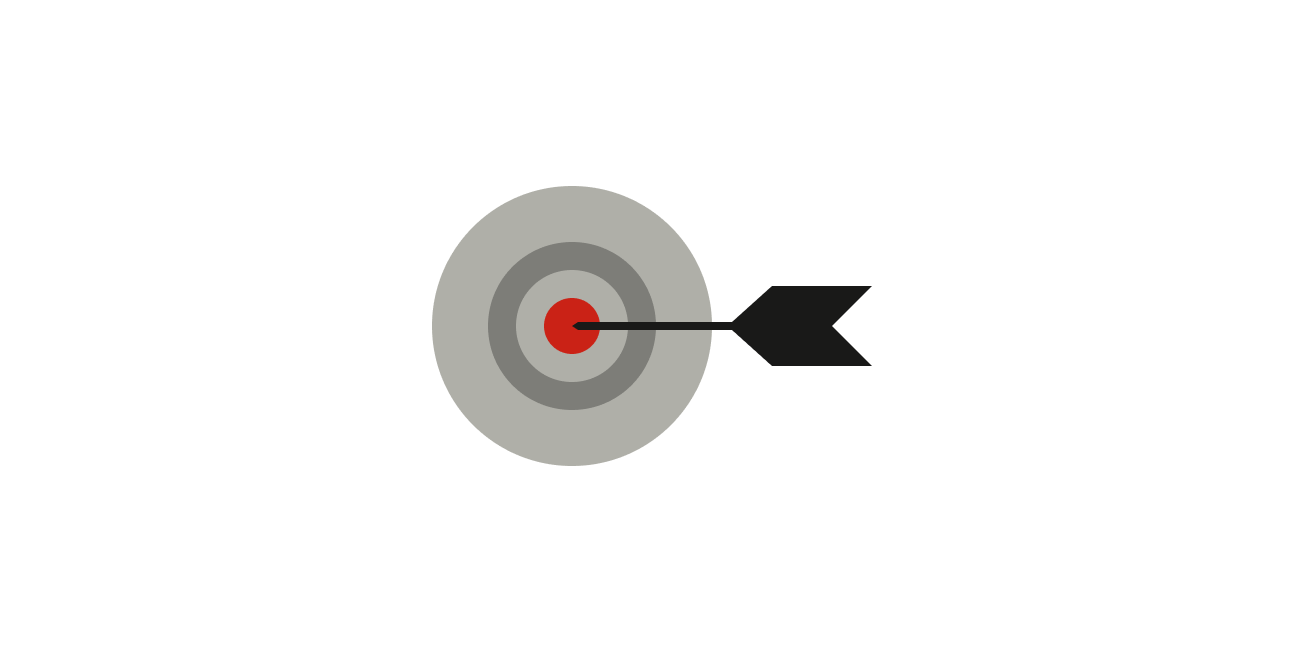
Are emails taking over your life? You're not alone. We've all experienced the overwhelming feeling of an inbox that seems to have a life of its own, constantly demanding attention with notifications that just won't quit. It's like a never-ending game of catch-up that leaves us feeling tethered to our desks, stressed, and overwhelmed.
But fear not because in the digital age, managing email overload is a skill worth mastering. In this blog, we'll explore practical tips and strategies to help you regain control of your inbox clutter, streamline your communication, and reclaim your time. Say goodbye to the endless scroll and hello to a more organized, stress-free approach to manage email overload.
Let's dive in!
Note: Overwhelmed by your inbox? Tatem.com is your solution to email overload. Quickly sort, prioritize, and respond to messages with ease. Save time and achieve inbox zero effortlessly. Click here to sign up.
Email overload is like a storm in your inbox. It happens when we let our emails pile up without a plan, forgetting to figure out our own way of dealing with them throughout the day – whether it's talking to people, replying, or passing on important info.
If you don't tackle this cluttered inbox chaos, it just keeps growing. It's like a snowball effect, and some folks have even reported feeling seriously alone and stressed out. It's not just a messy inbox; it's like losing control of your work world. And guess what? This email overload isn't just a productivity problem – it messes with your head, too.
Dealing with too many emails creates some intense negative feelings. In one study, they discovered that email overload leads to "higher levels of burnout and low work engagement." It doesn't stop at the office either – the pressure from email overload follows us even when we're not on the clock.
Are you still not sure if you have been caught in the web of a never-ending email overload? Well, here are five very clear signs that will help you make the diagnosis:
Email overload isn't just a pesky inconvenience; it can have some serious downsides that creep into both your work and personal life. Let's dive into five straightforward signs that your overflowing inbox is causing more harm than you might realize.
Emails used to be just a way to chat about work stuff. Now, they're like mini tasks that follow you everywhere. For many of us, it's not just about sharing thoughts – it's about finishing tasks, setting up meetings, and quickly answering questions. Since we check emails on our personal devices, it invades our weekends, evenings, and even time with loved ones. This info overload isn't just about too much data; it turns into too much work and stress, making it hard to catch a break.
If you can't get back to emails on time or your replies are a bit all over the place, it might make you seem not so on the ball. Being slow or disorganized in your email game can mess with how people see you at work, putting a dent in your professional reputation.
Reading and replying to emails can steal time from the important stuff. Imagine you're really into a task, and suddenly, a super-urgent email lands in your inbox. It's like a distraction bomb, messing with your focus, making tasks take longer, and sometimes pushing you to work extra hours. A survey conducted by Statista found that 43% of professionals can't resist checking emails even after work hours. It's like a constant email temptation!
At work, a bit of multitasking is normal, but it's not great when it becomes the norm. Research keeps saying that multitasking isn't the superhero power we thought it was – it actually messes with how much we get done. With tons of emails and too much info, people end up bouncing between tasks, apps, and workflows. It's like a mind workout, but not the good kind. Let's face it: too much multitasking is like trying to juggle too many balls – things are bound to drop.
Remember when we mentioned emails messing with your workload? Well, there's more to the story. Email overload doesn't just sneakily add to your tasks; it quietly steals your precious work hours. Even if you're a project management pro (like I try to be), dealing with a flood of emails can make your workday feel like a never-ending loop. It's like pushing a boulder up a hill, only to watch it roll back down – a bit Sisyphean, a lot frustrating.
Ever felt like your inbox is a runaway train, and you're desperately trying to keep up? Don't worry; you're not alone in this battle against email overload. The good news is that there's a way to regain control and bring order to the chaos. In this section, we'll uncover nine effective strategies and best practices that can help manage email.
Before we jump into the tips, take a moment to think about how you handle emails. Your email style says a lot about you!
People usually fall into three types:
Knowing your email style helps you pick the best strategies. Are you drowning in emails, or are you the inbox ninja? Figuring this out can explain why your current tactics might not be working. Sometimes, our usual tricks, like turning off notifications, can backfire. The first step to fixing the email struggle is admitting there's a problem.
Ever feel like emails are taking over your entire day? You're not alone. According to a report by McKinsey, the average professional spends a whopping 28% of their workday on emails – that's around 2.6 hours and 120 messages daily! To avoid being hijacked by every ping, try setting specific times to check your emails.
One smart move is to mark off a few thirty-minute blocks on your calendar for email check-ins. By doing this, you're steering clear of constant interruptions and staying focused on your tasks.
Checking emails only at specific times also lets you sort through the important ones more easily. When you're not glued to your inbox, it's simpler to spot the urgent unread messages that need your attention.
Start by slotting dedicated email times into your day, like in the morning, after lunch, and before signing off. This keeps your inbox in check without sacrificing your focus on other tasks. To keep things in check, set a time limit for each email session – and stick to it! It's all about knowing how to manage email overload without letting it manage you.
Ever feel like your inbox has taken control of your attention? Here's a ninja move – turn off those notifications. Set your inbox to check for unread emails only at specific times.
By nixing or toning down notifications, you escape the constant buzz that comes with every email. This helps you concentrate on your tasks without being interrupted by alerts. Plus, it aligns with our earlier tip of checking emails only during dedicated times.
You can also program your email to check for new messages at regular intervals, say, every hour. This way, you stay in the loop without drowning in constant alerts. It's like taking control of your inbox without letting it control your focus.
If your inbox feels like a wild jungle, it might be time for some email triage. It's a fancy term, but it basically means dealing with your emails in a smart way.
In the sea of emails—maybe even hundreds or thousands—remember this to-do list:
Email templates are handy, but let's be real – they can sometimes sound a bit cold and generic. Plus, copying and pasting still eats up your precious time. Good news: a game-changing tech powered by AI is shaking up the way we email. Say hello to quick, tailored, and impactful emails that actually work.
Explore AI-powered writing tools and different email clients that swiftly craft personalized messages with precision, sparing you from the tedious template tweaks. These tools analyze your style and ideas, translating them into professional and effective correspondence.
But the AI magic doesn't stop there. Dive into inbox organization tools that categorize and prioritize your email automatically. Consider implementing predictive analytics to foresee email trends and optimize your responses.
In the battle against email overload, here's a powerful weapon: filters and labels. They help in organizing your inbox needs.
Thanks to filters, finding messages becomes a breeze. No more inbox treasure hunts; your emails are at your fingertips. Plus, you get to prioritize effectively, ensuring the most crucial messages get your attention first. Organize, prioritize, and conquer your email overload!
Looking to speed up your work communication? Consider tools like Slack – instant messaging services that make exchanging messages among colleagues, clients, and customers a breeze. Once you overcome the initial setup challenges, these tools can be a game-changer, helping you ditch the email overload.
Imagine opening your inbox and facing a sea of marketing emails – not a pleasant start, right? We've all fallen into the newsletter subscription trap, enticed by discounts or hoping for beneficial content. But let's face the truth – those emails rarely get more than a glance, especially outside of work hours. If you catch yourself hitting delete before even reading, take the hint – it's time to hit unsubscribe.
Seize control, click that unsubscribe link, and let your inbox breathe. A small action with significant impacts on your email peace of mind.
Feeling the weight of email overload strategies on your shoulders? Take a breather and let Tatem step in – your all-in-one email overload manager. Managing emails can be overwhelming, and if the sheer number of strategies adds to the stress, Tatem is here to simplify it all.
Incredible Benefits of Tatem:
Prioritize the important stuff. Tatem lets you split your inbox so you can focus on what truly matters in the moment. No more missing urgent emails – ever.
Lag? Not with Tatem. Experience lightning-fast interactions with less than 50ms response time and real-time sync. Save up to 3 hours per week.
Find what you need, pronto. Even if it's just a snippet of the title, subject, body, or sender, Tatem's smart search gets you there in seconds.
Say goodbye to sluggish typing. Tatem brings the text editor you love from your documents into your emails. Typing has never been this seamless.
Your privacy matters. Tatem ensures enterprise-grade security, and here's the kicker – we don't store your emails, passwords, or payment info. Ever.
Leave the hassle of email overload to Tatem. It's not just an email client; it's your ally in reclaiming your time and sanity. Try Tatem and discover how to manage email overload within minutes!
The ability to manage email overload is a victory for sanity and productivity. By implementing practical strategies like setting dedicated email times, using filters and labels, and embracing tools like Tatem, you can transform your inbox into a space of efficiency rather than overwhelm.
Remember, it's not about responding to every email the instant it arrives; it's about managing them effectively. Unsubscribe from what doesn't serve you, utilize technology to your advantage and prioritize what truly matters. By doing so, you reclaim your time and mental space.
Email management is a personal journey. Experiment with these strategies, discover what works best for you, and tailor them to your unique workflow. As you regain control over your inbox, you'll find a balance that will make your life much easier.