 Chelsea FaithOctober 23, 2023
Chelsea FaithOctober 23, 2023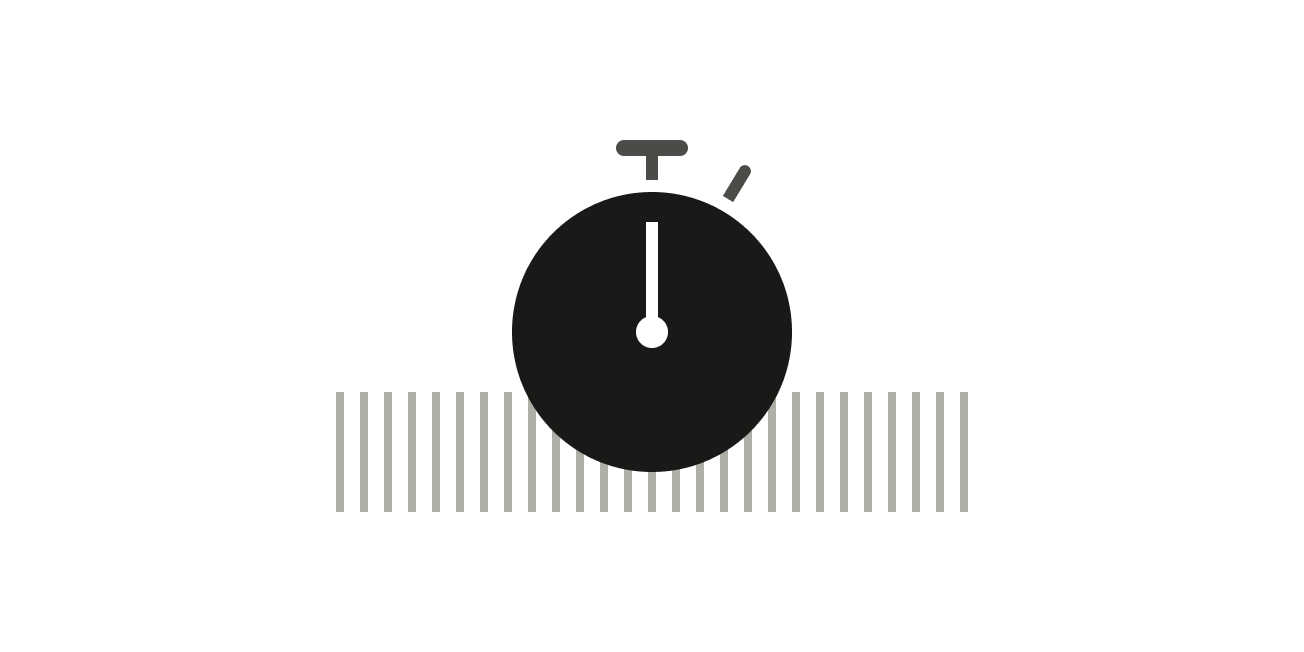
The average person receives about 120 email messages per day. Assuming that half of these are junk mail, you still have 60 unread messages to deal with daily. So what do you do?
If you're like every other email user, you only scan for the most important mail, respond to it, and then leave the others.
Unfortunately, this is not a sustainable habit. Ultimately, your inbox becomes swamped with unread messages, which become a distraction. As a result, every time you think about opening your email, you get mentally exhausted before you’ve even reached your inbox.
Lucky for you, there's a solution. Inbox Zero! It's a "simple" email management technique that will eliminate the stress and anxiety that comes with dealing with a cluttered inbox.
Follow along as we discuss everything you need to know about the Inbox Zero method, including a step-by-step guide on how to move from an overflowing inbox to zero messages. Make sure you stick to the end as we share our game-changing software that makes the journey to Inbox Zero 5x easier.
Inbox Zero is an email management method popularized by productivity expert, Merlin Mann, and is aimed at keeping your inbox empty or almost empty at all times.
We’ve all been there. Having had enough of the mess that is your email, you decide to clear everything up and start afresh. This was you unknowingly trying to achieve inbox zero. The only problem is you didn’t have a laid-out system that would help you keep your inbox clean. So, a few weeks later you were back to where it all started, a cluttered inbox that makes you anxious every time you think about checking your mail.
The Inbox Zero method as proposed by Mann consists of 5 actionable steps that you need to follow consistently to keep your inbox clean.
Does this mean that once you adopt this email management technique, you’ll never have any unread emails in your inbox? Well, that’s not possible. In the words of Mann, “Inbox Zero isn't about answering every email; it's about knowing what deserves your attention.”
The focus of Inbox Zero is not to have zero unread emails, but rather to eliminate the mental torture of dealing with emails daily.
Trying out Inbox Zero is worth it for these reasons:
Now that you have a working understanding of the meaning of Inbox Zero and its benefits, let's see how you can implement it in your life.
If you have a relatively clean inbox that you can go through in less than 30 minutes, congratulations! You just need to master the Inbox Zero workflow that we will outline in the next step.
However, if you have hundreds or thousands of emails that have piled up over several months, you first need to clear the backlog. And it starts with accepting that you can’t read through all of them.
We recommend only focusing on emails that go back 3-4 weeks. Anything older than that is probably not as important. Otherwise, you’d already have opened it. It may take a while to complete the initial clean-up but, unlike the last time you did it, you now have a system to ensure the emails don’t get out of control again.
The Inbox Zero workflow is based on the Inbox Zero principles proposed by Mann and it is the core step in achieving and maintaining a clean inbox.
The Inbox Zero workflow outlines 5 actions you should take for each email you open with the goal being to process an email immediately after opening it instead of leaving it as a to-do list.
These actions are:
If, after opening an email, it doesn’t have any information you’ll need later or doesn’t require additional action from you in the future, DELETE it. If you have trouble letting things go, you can opt to archive it.
The goal here is simple. You don’t want old emails that you’ve already handled stealing your attention from new emails that need immediate action.
You know how it goes. You open your mail to check if there’s a new email from your manager, but an old email from a productivity expert you're subscribed to catches your eye.
It’s a video you should have watched a long time ago but didn't get the chance. Because the human brain likes petty distractions when it has important things to do, you decide to check out the video.
Bad idea. You are now inside the YouTube vortex and before you know it you are watching the last game's highlights and then a funny video compilation. It'll be three hours before you get back to your task.
That's when it will hit you, all of this could have been avoided if you’d removed the email from your inbox the first time you read it.
You should also take this opportunity to unsubscribe from emails that are no longer adding value to you. This will save you the trouble of having to delete emails in the future.
Here’s a tip for you, it doesn’t matter how valuable you think the email subscription is, if you haven’t opened a single one in the last 4+ weeks then that’s just another unimportant email cluttering your inbox.
If the email requires action but there’s someone else more suited to handle it than you, delegate the email to them. You can then delete it or add it to a different folder if it needs follow-up. We’ll talk more about Inbox Zero folders in the next section.
If the email requires a simple response that won’t take up more than 2 minutes then respond immediately and then delete or archive it. Our email client leverages AI to write replies which will significantly reduce the time you take to respond to emails.
If an email needs you to take action, but the action requires effort or time, then defer it for later. However; don’t leave the message in your inbox. Instead, transfer it to an appropriate folder and label it so it’s easier to find the next time you check-in.
Alternatively, you can snooze the email to a later time when you have time to deal with it.
If an email requires an action you can perform immediately then don’t postpone it. Maybe it's a request from your project manager requiring that you allow editing rights on a document you sent them. Do the task immediately and then delete or archive the email to be done with it.
Sorting your emails into different folders is helpful for two reasons. The first is that it helps maintain Inbox Zero for individual inboxes. This is significantly easier than maintaining inbox zero for one inbox that has all the emails.
For instance, you can have a work inbox that contains emails from your manager and teammates. Consequently, you can prioritize this inbox and strive always to have zero unread emails here.
Then, you can have another inbox for newsletters which doesn’t require immediate action. You can process the emails in this folder in the evening after you’re done with work.
These are just two examples of folders you can use. You can choose to categorize your emails differently depending on the messages you receive.
The best part is that you can create email filters and rules to automatically sort your incoming messages into their specific folders.
As we've already established, the ultimate goal of Inbox Zero is to minimize the effort and time it takes to manage your email.
Keyboard shortcuts are a great way to do this.
Using a mouse or the mouse pad is easy but keyboards will enable you to cruise through the process in record time. Think about how much time you could save if you could perform every step we’ve covered in this post without switching between the mouse and the keyboard.
The good news is that most email clients allow you to create your own shortcuts which are easy to remember.
Inbox Zero as an email management technique can be achieved on any email client. Unfortunately, popular clients like Gmail and Outlook were not built with Inbox Zero in mind.
Here are some of the challenges you'll encounter when trying to reach Inbox Zero with the standard email clients.
It is for these reasons that we came up with Tatem, the best email client to use if you want to achieve Inbox Zero with minimal effort.
Tatem is an alternative email productivity software that’s built with the sole purpose of simplifying email management. It works with all email providers and comes with special features to simplify your journey to Inbox Zero.
Here’s what you get when you sign up for Tatem.
At this point, you have everything you need to get on top of email management. However, the post would not be complete without these additional email management tips to guide you as you actualize the Inbox Zero method.
There you have it. A complete guide to achieving Inbox Zero and it all boils down to the 5 principles proposed by Mann. Delete, Delegate, Respond, Defer, and Do. If you can do this for every email you receive, then you will have mentally freed yourself from the hassle of email management.
And while you can do this on any email client, Tatem provides specialized features including AI assistance to make the process a breeze. Are you ready to take us for a spin? Register here to get early access.