 Chelsea FaithAugust 4, 2023
Chelsea FaithAugust 4, 2023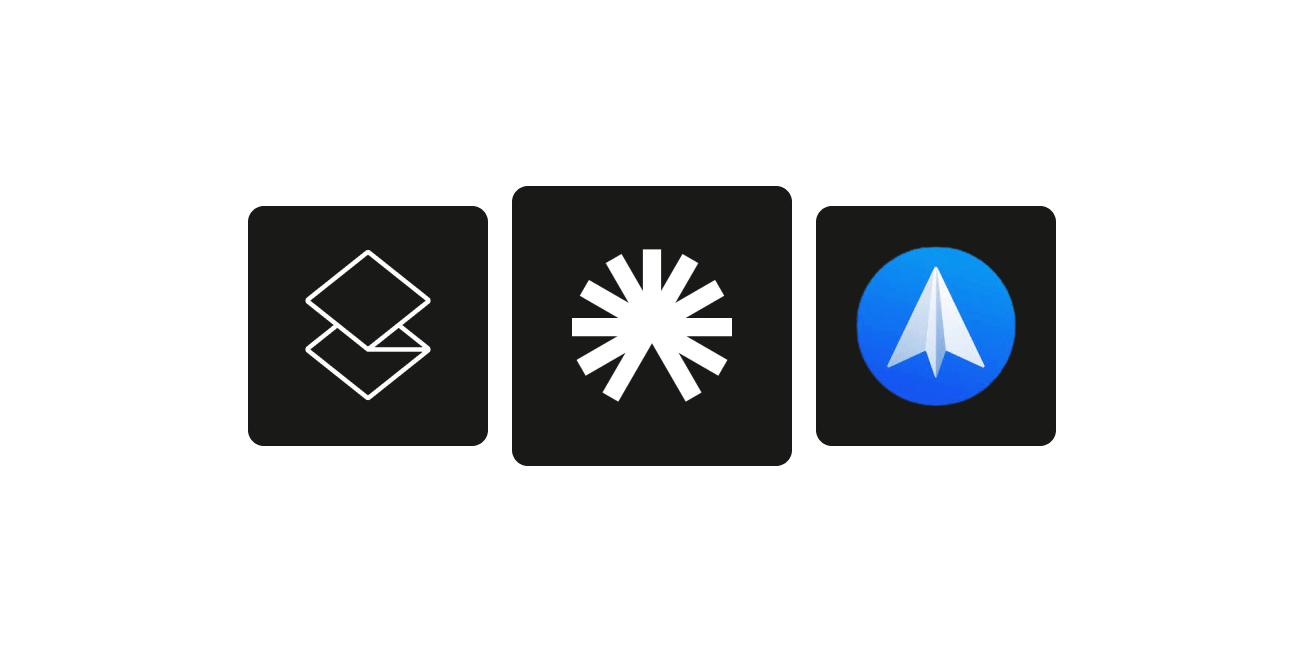
Superhuman versus Spark Mail – it's a question we often hear. But which email client rises above its competitor?
Efficient email management is necessary for both individuals and businesses alike. With the constant flow of messages and tasks, having a reliable email client can significantly impact productivity and organization.
Enter Superhuman and Spark, two popular email clients that aim to enhance your email experience. Both platforms offer unique features and capabilities, but which is better for your needs?
Let's dive into each email client, discuss their pros and cons, and explore their key features in this Superhuman versus Spark Mail showdown:
Superhuman is an email management tool that aims to provide the fastest email experience ever made. It was founded in 2014 by Rahul Vohra and Conrad Irwin with the goal of using email storage space to help users achieve inbox zero effortlessly.
The platform pairs with your personal gmail account and boasts lightning-fast performance, keyboard shortcuts, and intelligent features that prioritize efficiency and speed. Superhuman focuses on helping users reach inbox zero by providing intuitive tools to manage, organize, and respond to emails quickly.
Superhuman also offers advanced features like read statuses, the ability to synthesize multiple accounts, email snoozing, reminders, and insights that provide valuable information about your email habits and responses.
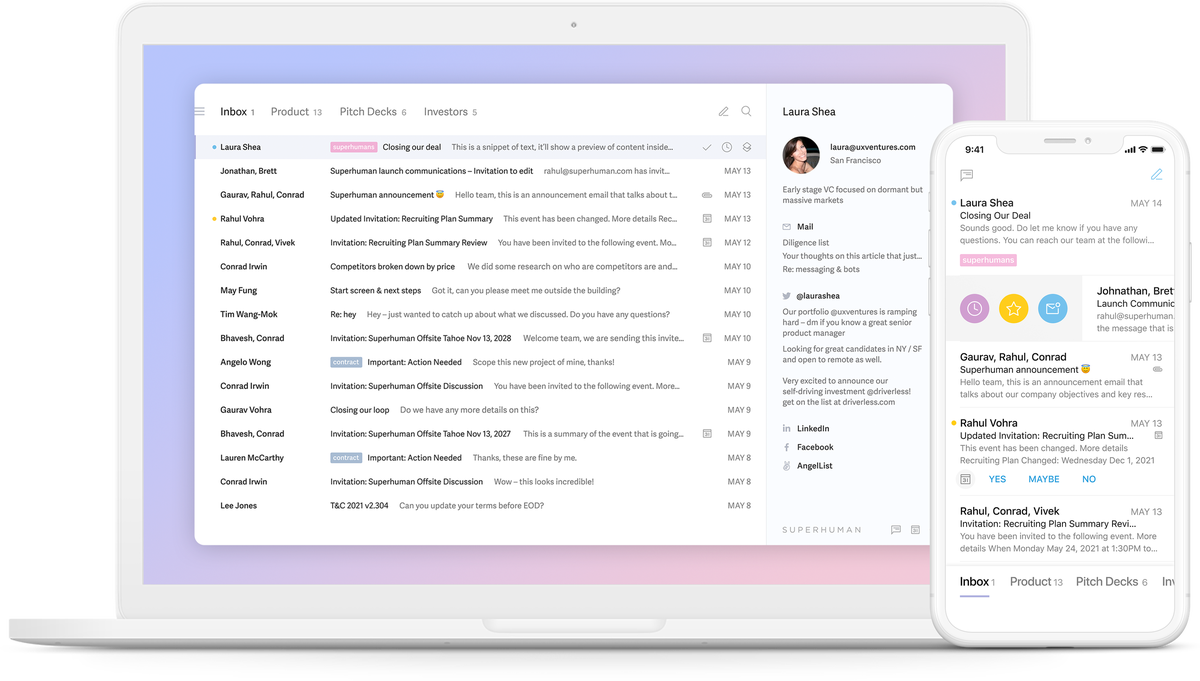
Spark Mail is an email service developed by Readdle Inc., a company known for its productivity apps. Launched just a year after Superhuman, Spark quickly gained popularity for its user-friendly interface and powerful collaboration features.
Spark was designed to help individuals and teams manage emails effectively. It offers a unified inbox for multiple accounts, smart email organization, email snoozing, and the ability to schedule emails for later sending. One of its standout features is the email communication tool, allowing teams to discuss emails internally and delegate tasks directly from within the app.
Spark also offers integrations with popular productivity tools, making it easy to connect your emails with other apps for seamless workflow management.
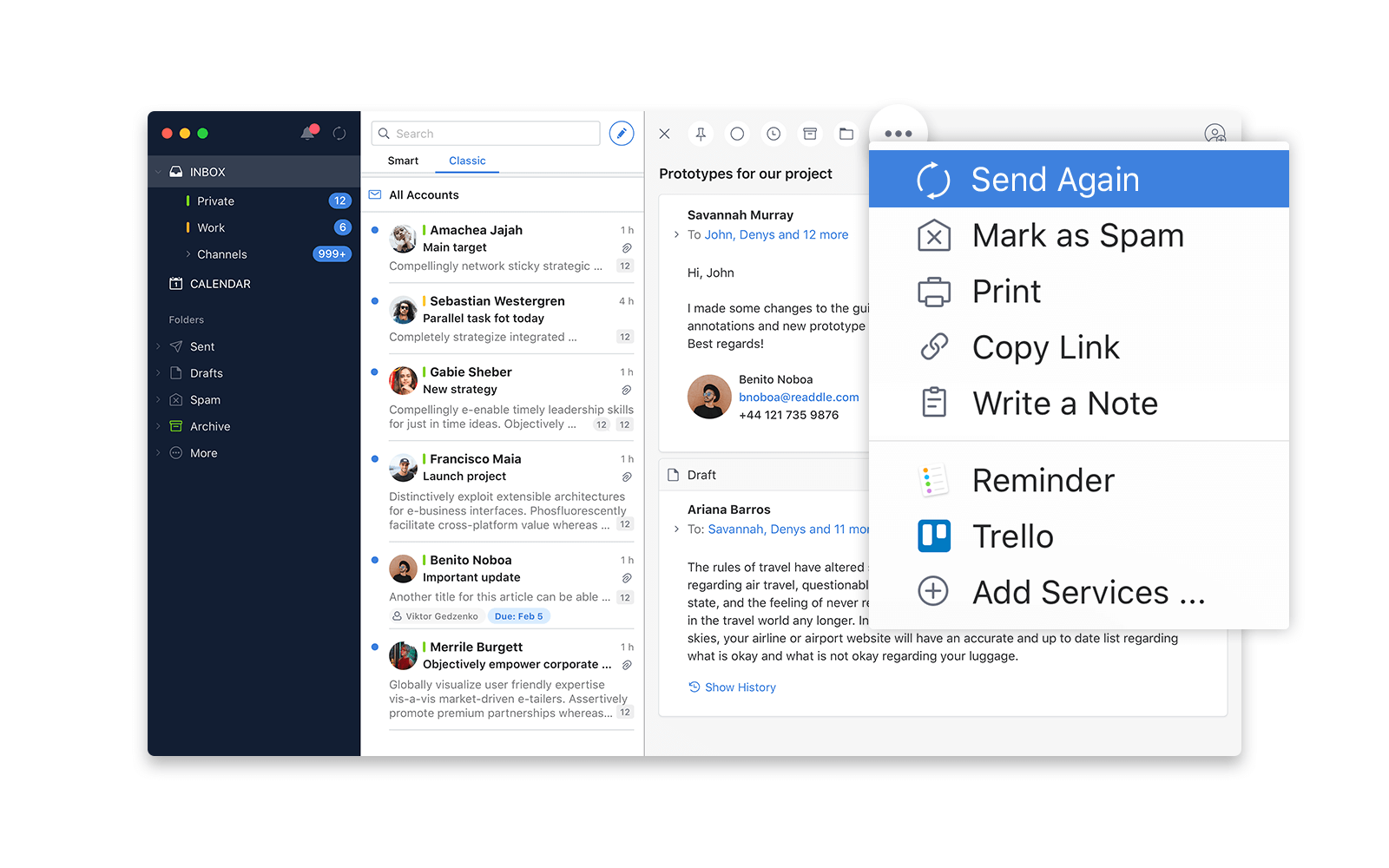
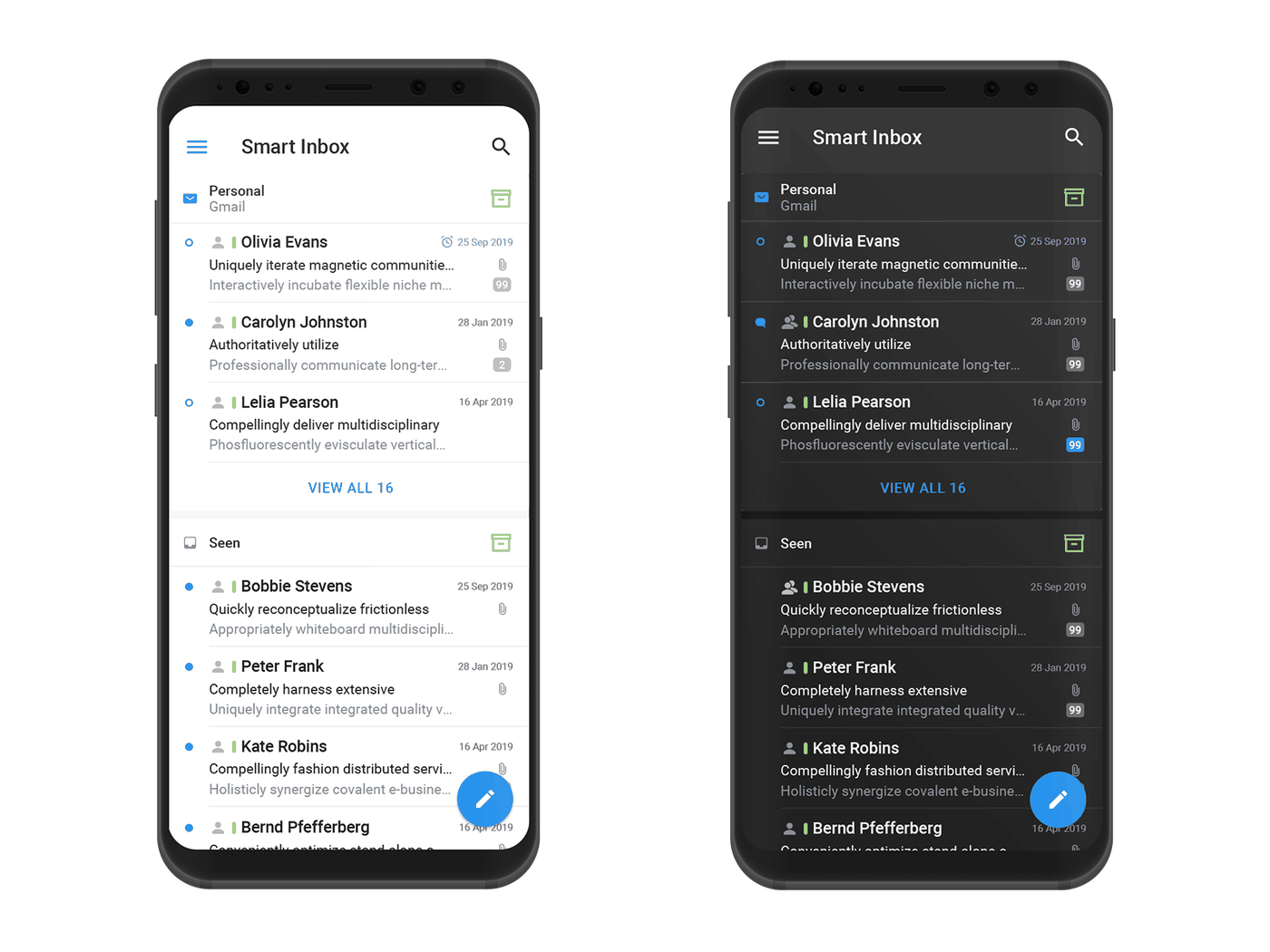
Both Superhuman and Spark Mail are feature-rich email clients, but each comes with its unique strengths and functionalities. In this section, we'll explore their key features to help you determine which software solution best suits your requirements.
For a brief summary, check out our side-by-side feature comparison chart covering everything from email snoozing and reminders to integrations and more:
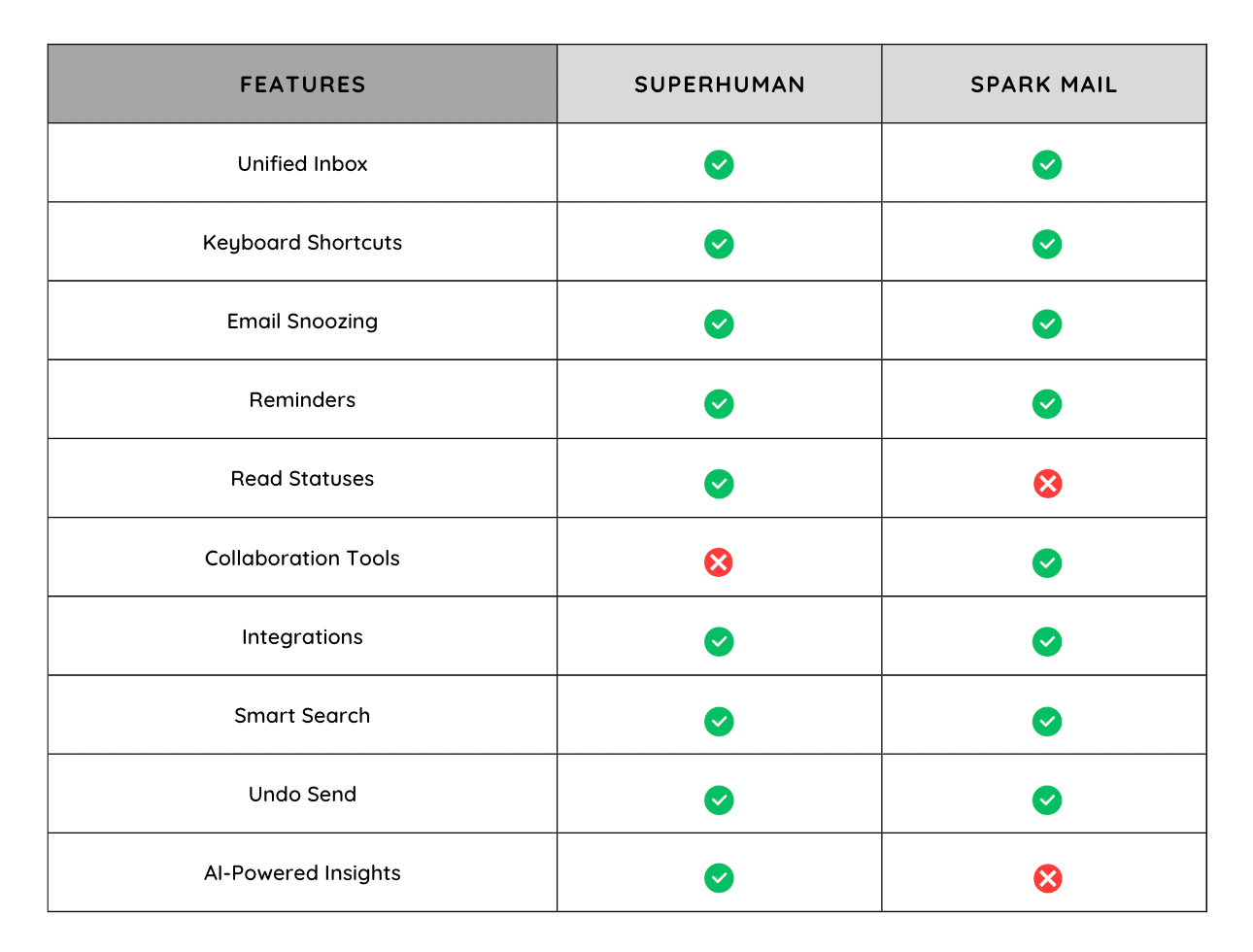
One of the main selling points of Superhuman is its speed and efficiency in getting through email messages. The platform is designed to provide the fastest email experience, reducing load times and lag significantly.
Its intuitive keyboard shortcuts allow users to perform tasks without reaching for the mouse, making email management more efficient. Additionally, features like email snoozing and reminders help users stay organized and focused on critical tasks.
Spark's email service also offers a fast and efficient email experience, with support for keyboard shortcuts and email snoozing. While it may not match Superhuman's lightning-fast search, Spark is still known for its smooth and responsive user interface, resulting in time savings for users.
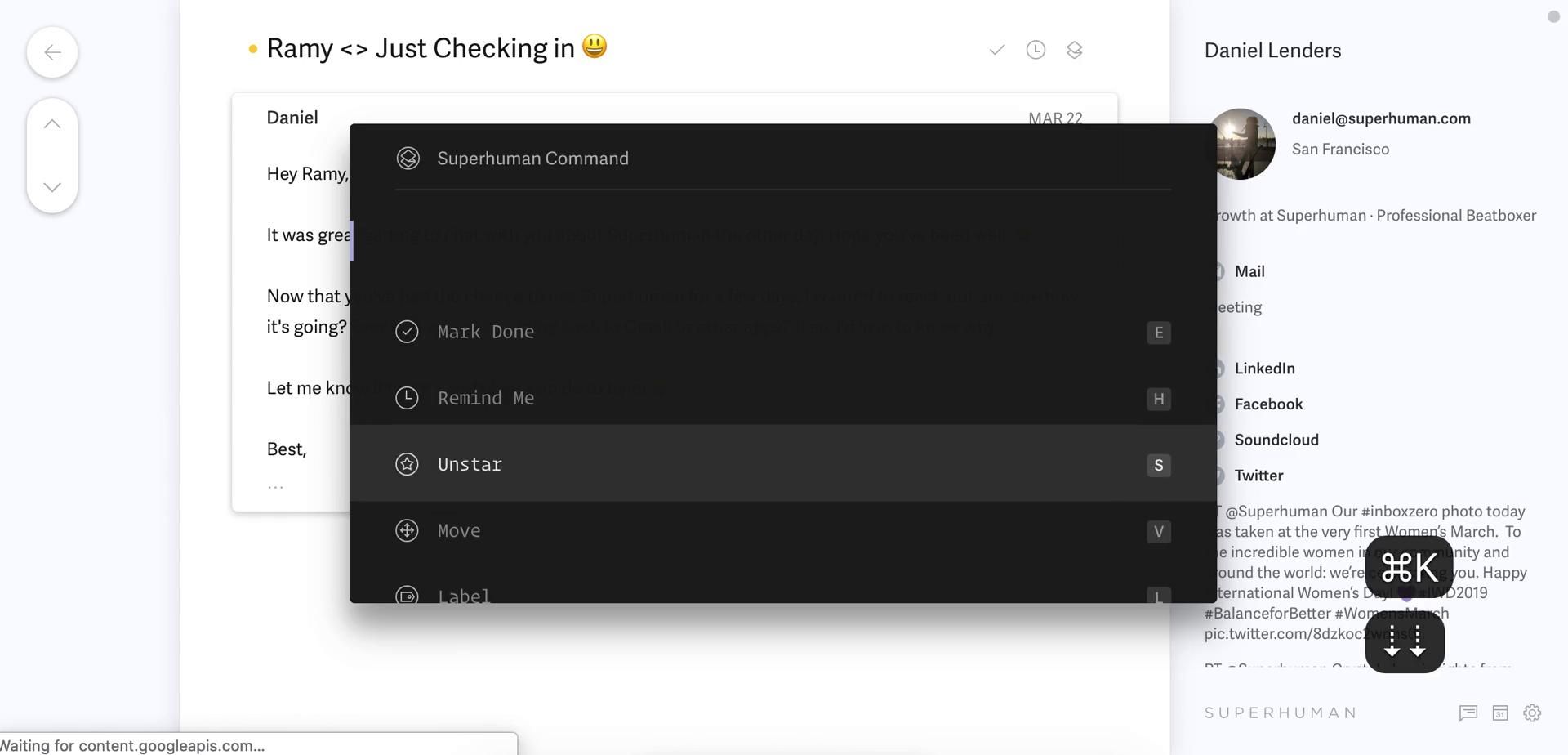
When it comes to collaboration, Spark takes the lead with its robust set of email communication features. The app allows users to create and manage files and share email drafts internally, making it easy for teams to collaborate on responses before sending them out.
Spark's shared comments and delegation options enable seamless teamwork, ensuring that important emails are addressed promptly by the right team members.
Superhuman, on the other hand, doesn't provide specific team tools, focusing more on individual email management.
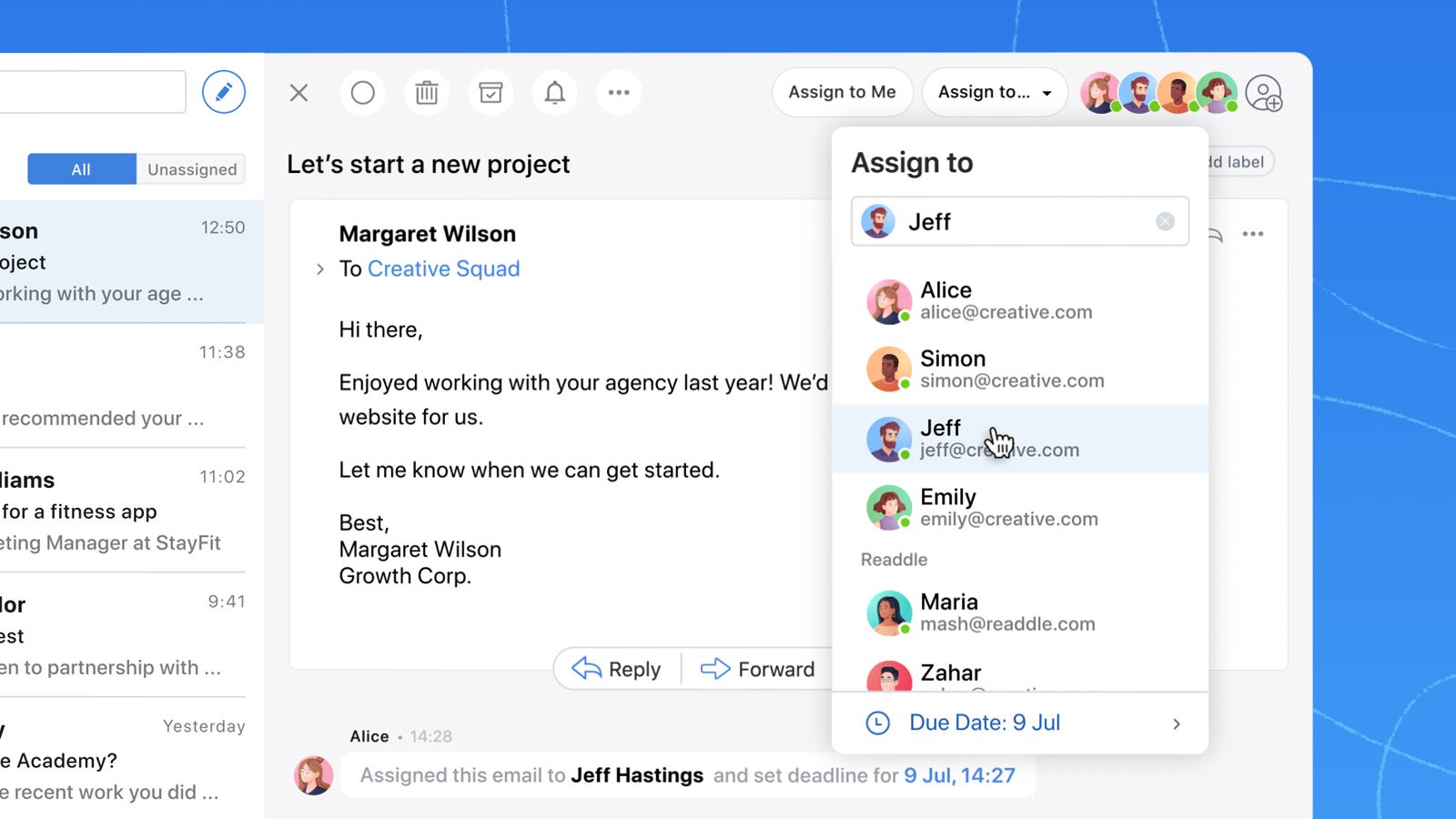
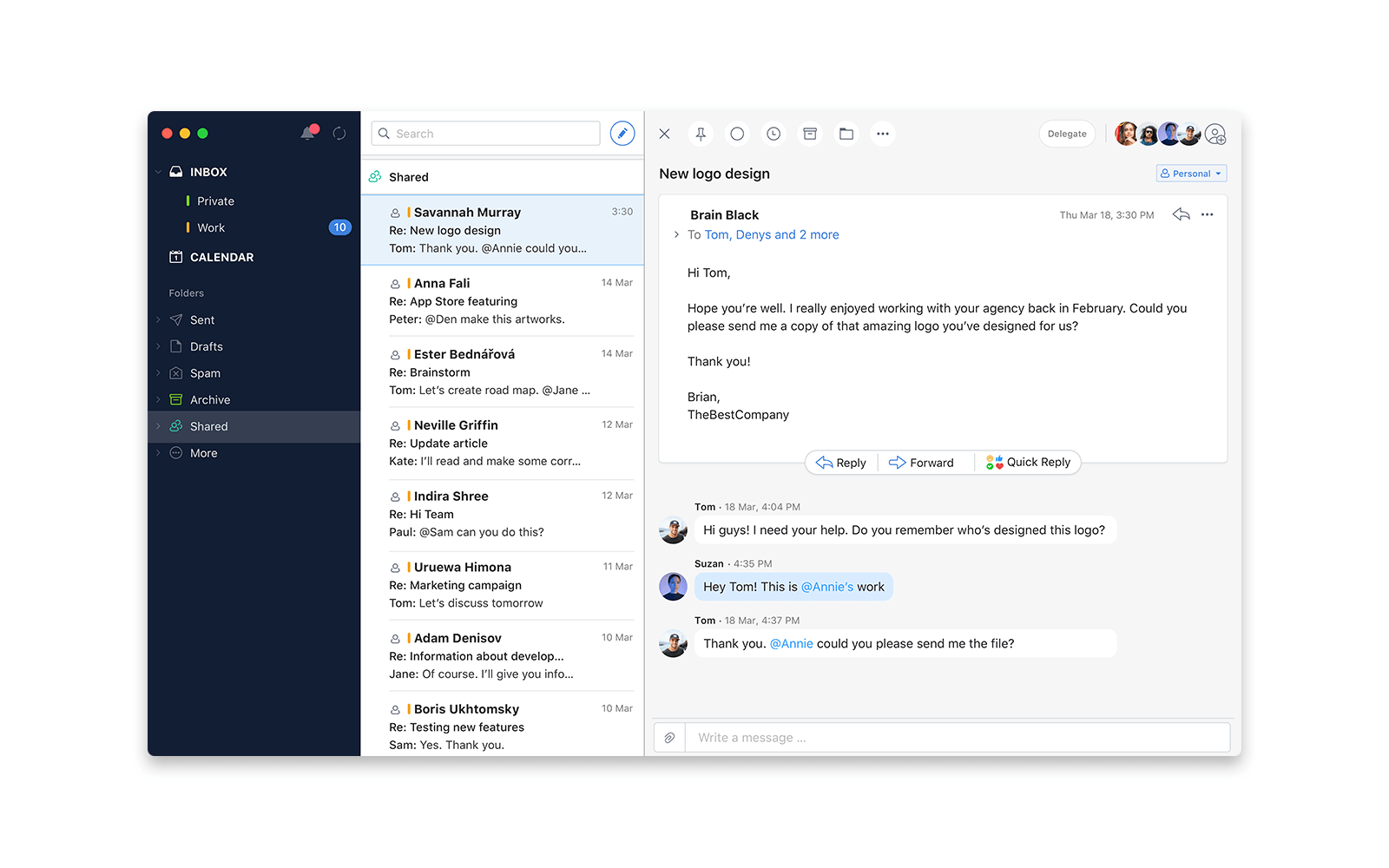
Both Superhuman and Spark offer integrations with various productivity tools and mobile apps, enhancing their capabilities and streamlining workflow. These integrations allow users to connect their emails with other platforms they use regularly.
Superhuman offers a range of integrations, including pairings with popular apps like Google Calendar, Slack, and Zoom. Spark Mail also supports integrations with third-party services like Google Drive, Trello, and Dropbox.
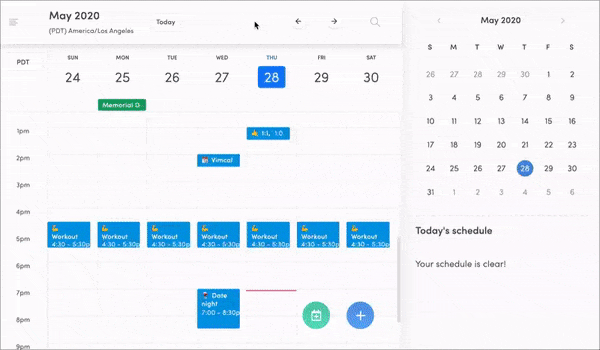
One area where Superhuman really shines is its AI-powered insights feature. Superhuman provides valuable data and analytics about your email habits, response times, and more. These insights can help you optimize your email management and become more productive.
Also worth mentioning, Spark recently came out with an AI-powered writing assistant that helps users craft emails faster! Now Spark Premium users can enlist AI to write, edit, and reply to messages with ease.
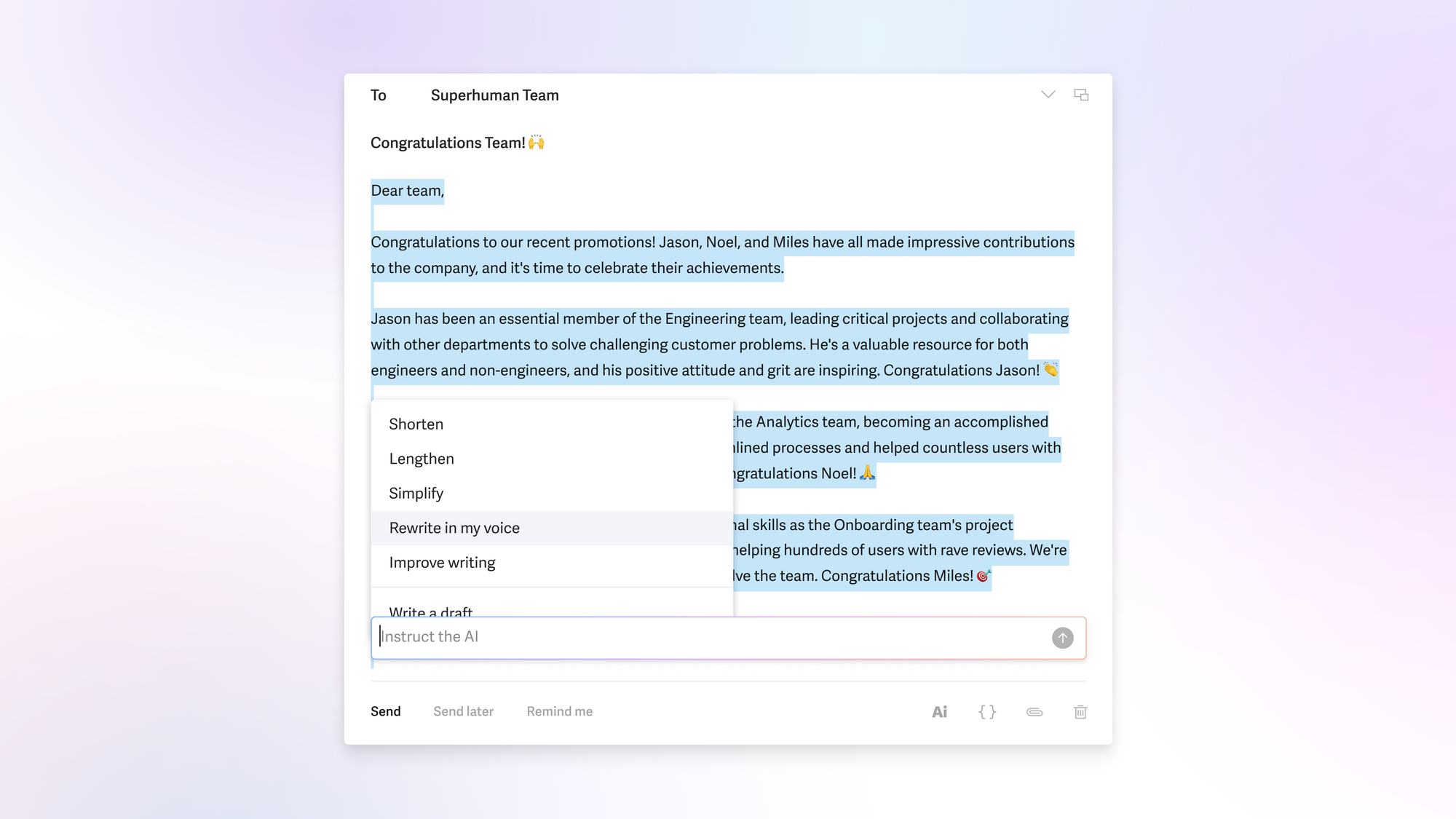
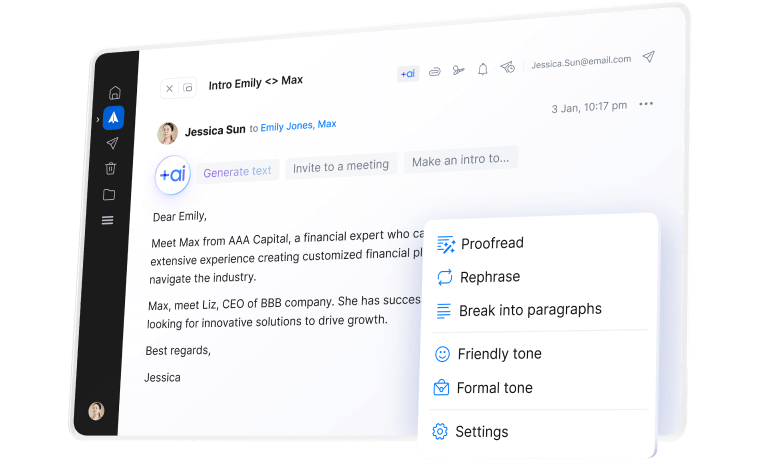
Both Superhuman and Spark Mail offer smart search capabilities, allowing users to find specific emails quickly. Superhuman's lightning-fast search function is known for its speed and accuracy, which aligns with the app's focus on efficiency.
Spark's email service also offers a powerful smart search tool, with email organization features, including the ability to categorize emails into different folders and create custom filters for better email management.
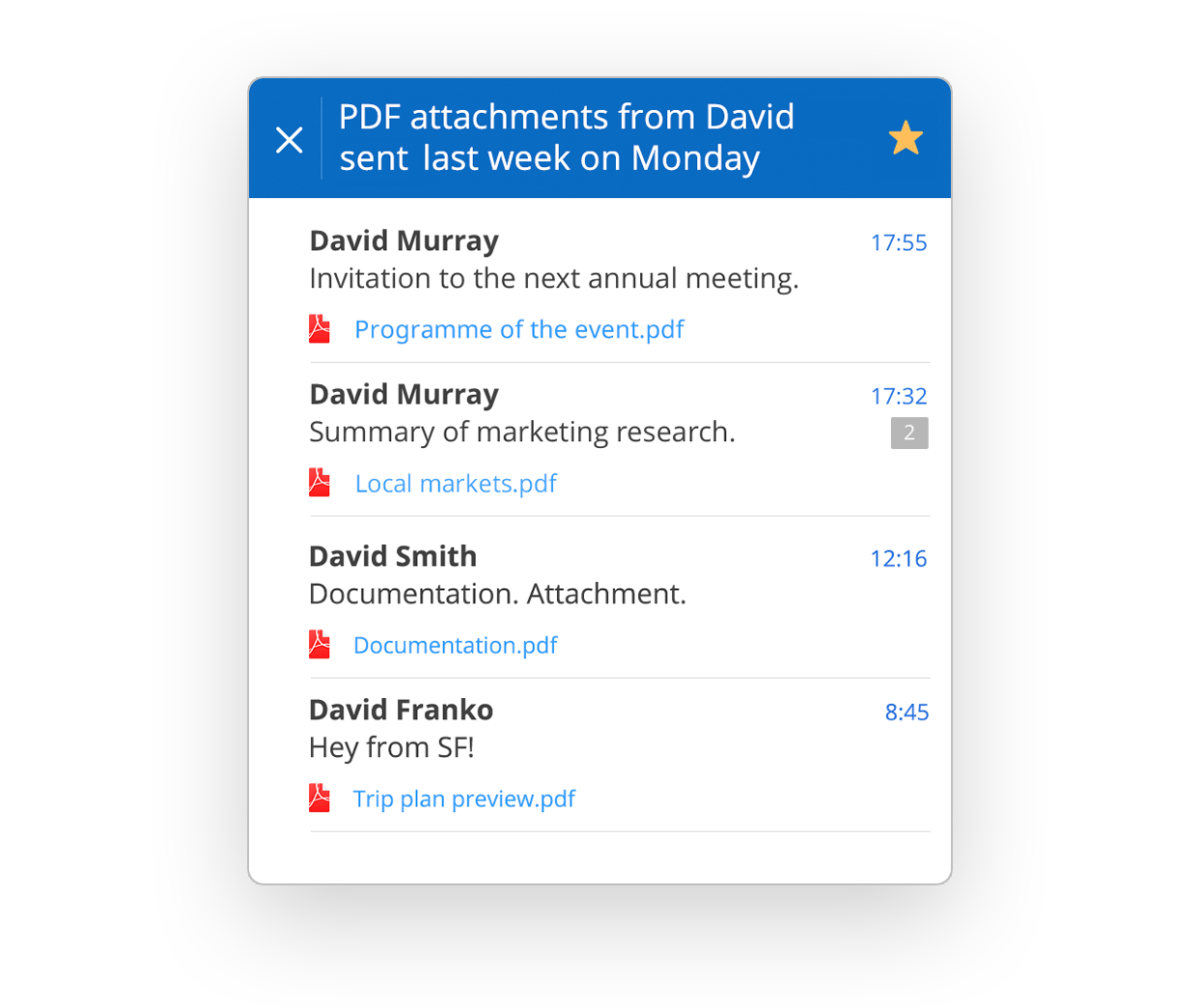
Superhuman and Spark email apps offer the convenient "Undo Send" feature, allowing you to recall an email shortly after sending it in case of errors or required edits. The delivery expertise for tools is like no other in this regard.
So forget the proofread, and send emails without stress!
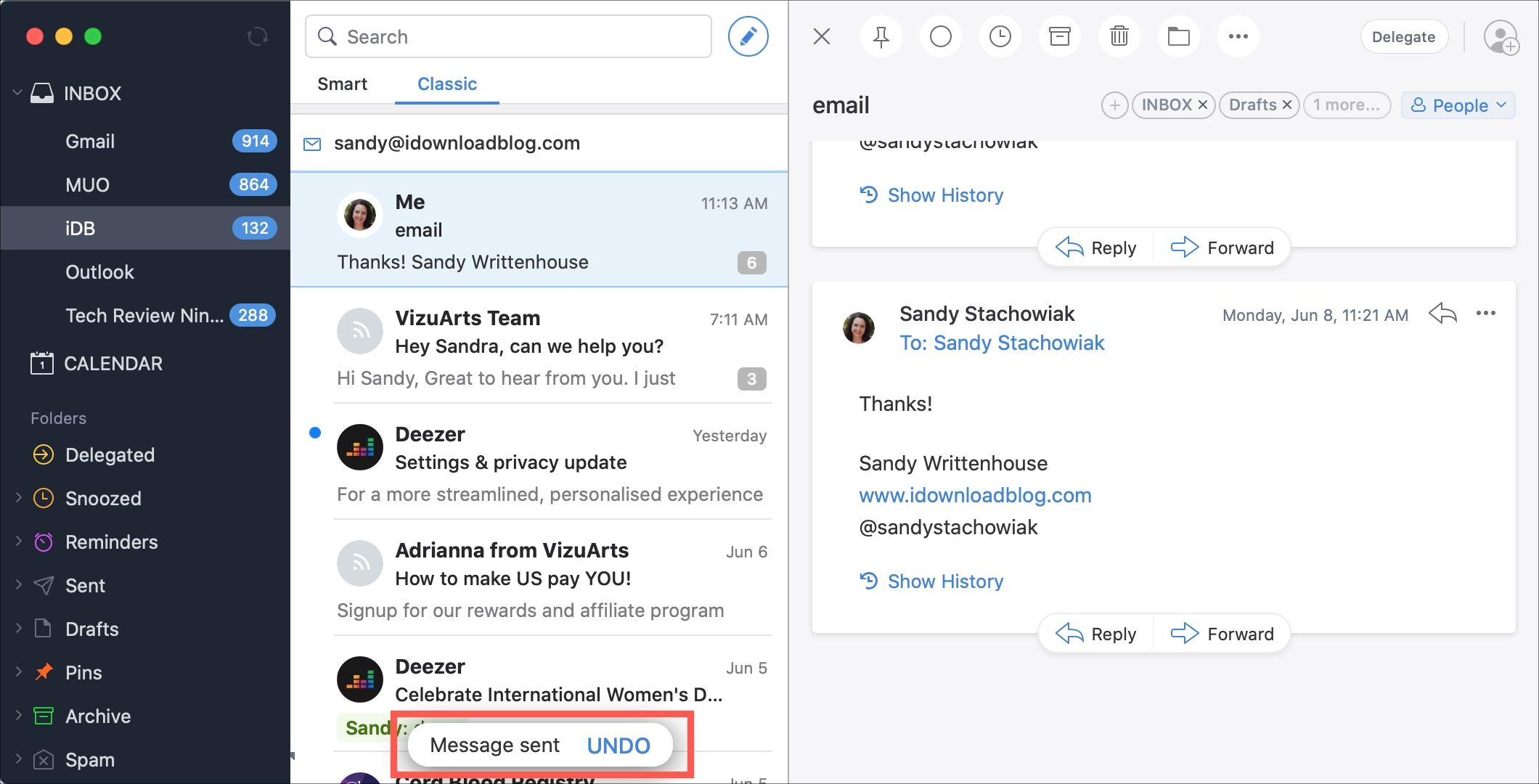
Let's compare the pricing between these two tools.
When it comes to pricing, Superhuman positions itself as a premium email client, offering an exclusive experience tailored to power users and professionals who prioritize efficiency and productivity. However, it's important to note that Superhuman doesn't provide a free trial or free version, which can be a drawback for those looking to test the platform before committing to a subscription.
Superhuman's pricing model is structured with a single subscription plan, which may not cater to all users' budgetary constraints. The subscription fee is set at $30 per month, making it one of the higher-priced options in the email client market. While the price tag may be justified by its lightning-fast performance, advanced productivity features, and AI-powered insights, it can still be a significant investment for some individuals and small businesses.
Despite the absence of a free version or trial, Superhuman does offer a 14-day, money-back guarantee, allowing users to explore its capabilities and decide whether it aligns with their email management needs within the initial period.
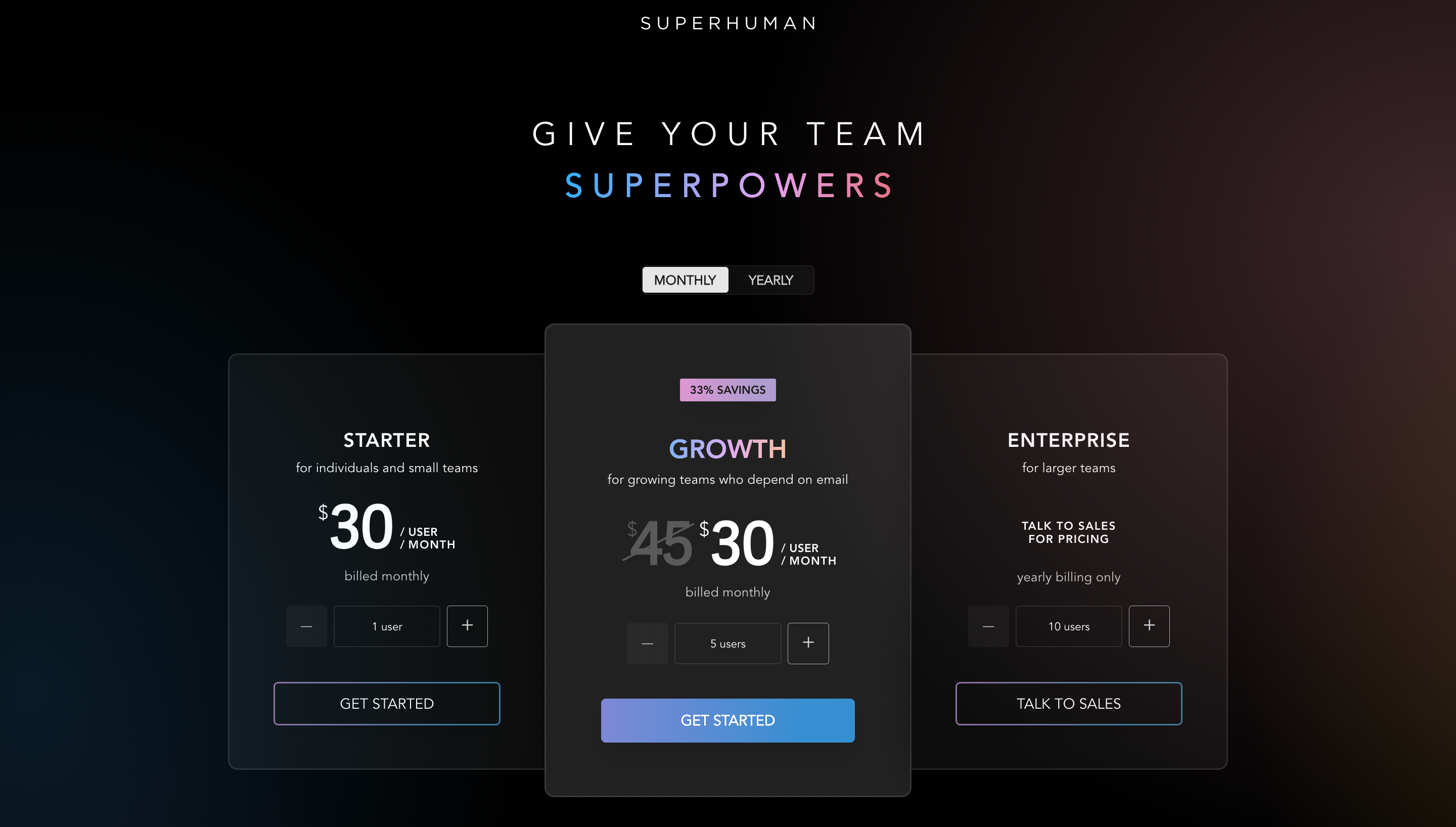
In contrast to Superhuman's premium-only approach, Spark adopts a more inclusive pricing strategy; this makes it appealing to a broader user base, including individuals, small teams, and businesses. Spark offers a free version with essential features catering to individual users seeking an efficient and user-friendly email client, without the burden of a subscription fee.
For those requiring advanced functionalities and collaborative features, Spark Premium unlocks a host of additional tools, including email delegation, advanced search capabilities, and professional support, among others.
Spark's pricing for the premium plan is tailored to be more budget-friendly, adding to its appeal for those looking to maximize their email management efficiency without breaking the bank. The exact cost of the premium plan may vary based on the frequency of billing (monthly or annually) and the number of users in the team. This makes it a flexible choice for different business needs and sizes.
Spark's email app provides a 14-day free trial for its premium plan, giving potential subscribers the opportunity to explore the full range of features and evaluate the platform's compatibility with their workflow and collaboration requirements.
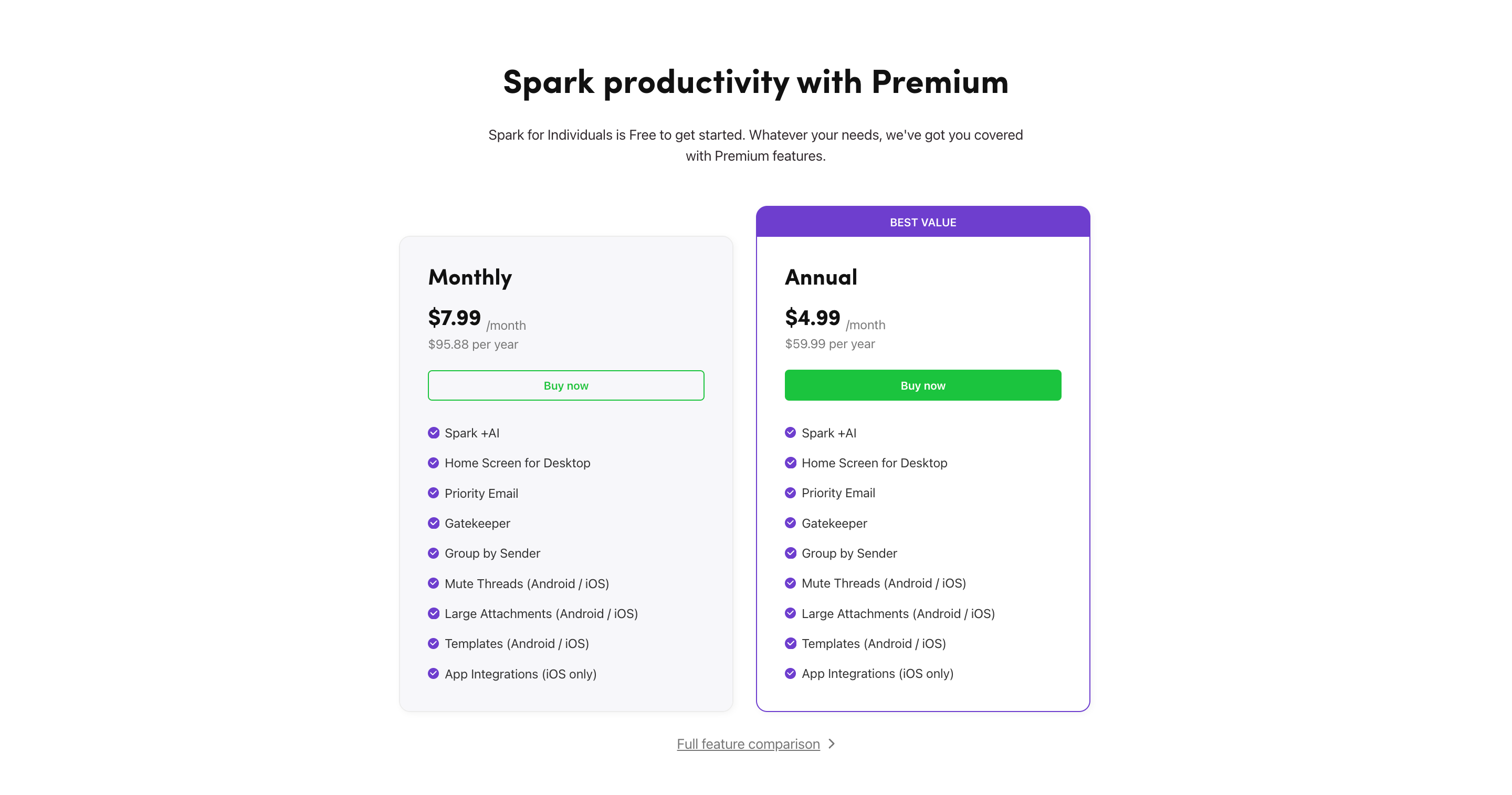
Ultimately, the choice between Superhuman and Spark depends on your specific email management needs and budget considerations. While Superhuman's premium pricing may be justified for users who demand unparalleled speed and advanced productivity features, professional support, and more, Spark's free version and more affordable premium plan make it a compelling option for individual users and small teams seeking a powerful and cost-effective email management solution.
Gauging user satisfaction is a crucial step in understanding the real-world performance and user experience of any existing email system. To provide a comprehensive view of the user feedback for both Superhuman and Spark email services, we've collected recent customer reviews from various review sites. These insights from actual users can offer valuable perspectives to help you make an informed decision when choosing the best email app for your needs.
Superhuman has garnered considerable attention for its lightning-fast email experience and advanced productivity features. Users have praised the platform's commitment to achieving inbox zero effortlessly and efficiently.
"The ethos behind inbox zero & how the product is designed to enable you to efficiently maintain an inbox zero approach is the way that email should be. Shortcuts / keystrokes streamline the UX and reminders help to ensure you're juggling emails effectively. I now use Superhuman at work and personally." - Unknown, G2 Review
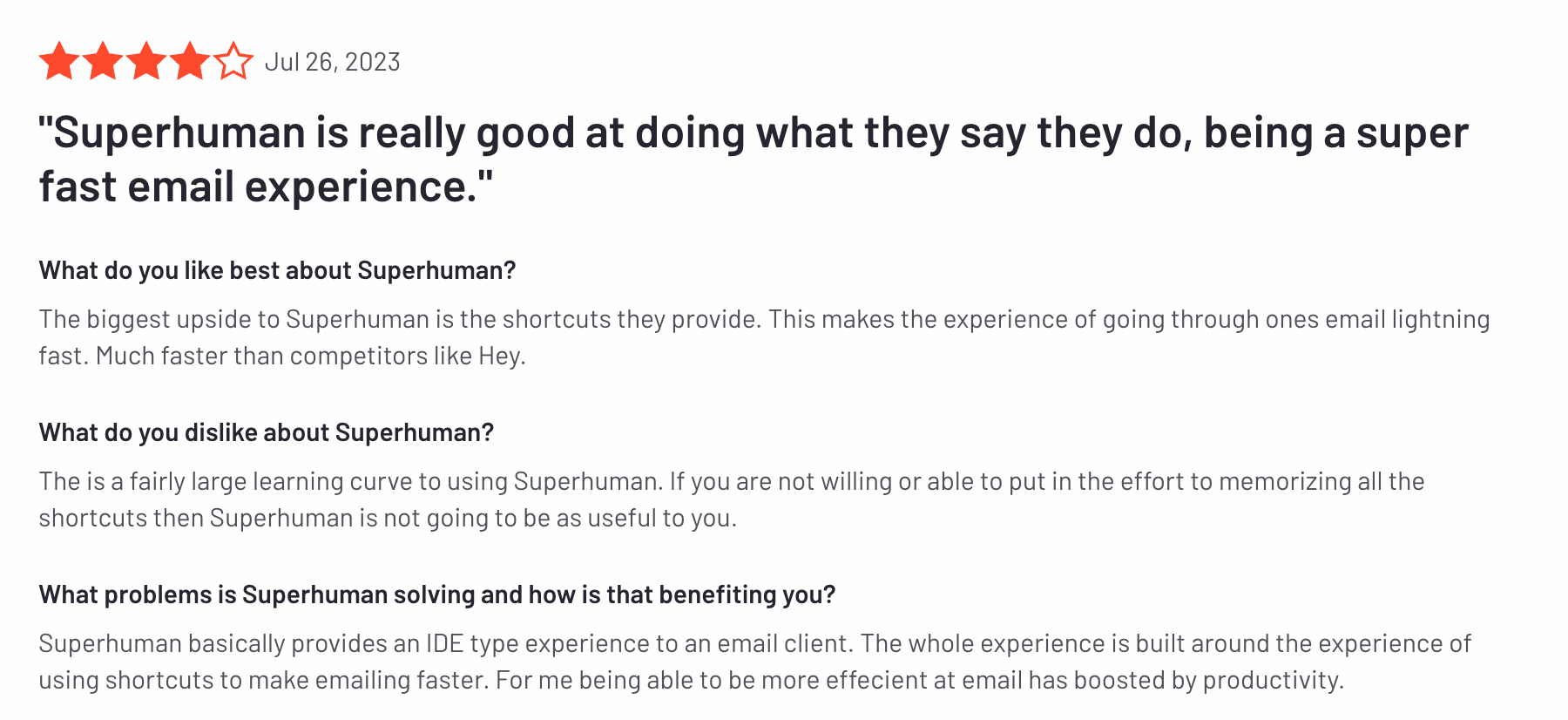
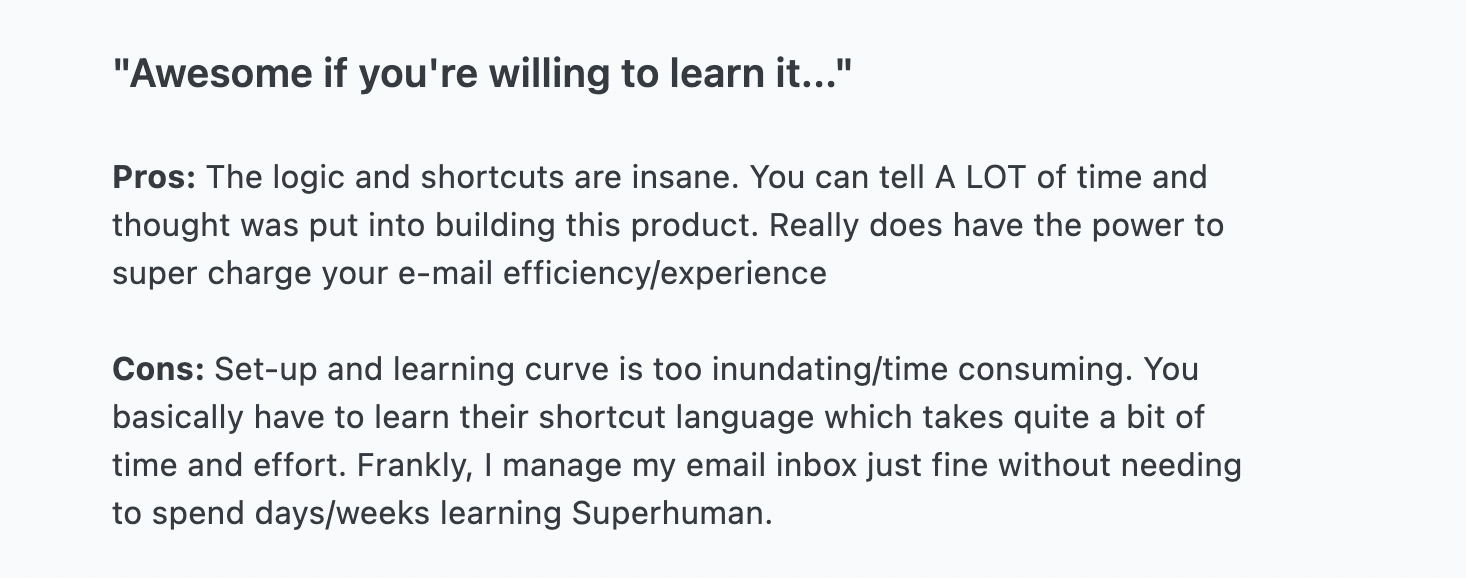
Superhuman's intuitive keyboard shortcuts and reminders have been applauded for streamlining the email management process and boosting productivity. Users appreciate how these features enable them to stay on top of their daily tasks and maintain a clutter-free inbox.
Cons
Ratings
Spark, on the other hand, has garnered praise for its user-friendly interface, seamless synchronization across devices, and robust collaboration features. Users have found Spark Mail to be a reliable and fast email app with several standout features. Here are some recent customer reviews for Spark:
"I really like when it comes to smart inbox features as well as being able to change/customize the tool based on what I like and how I like it, that personalization is making me feel good about the product." - Asli S., G2 Review
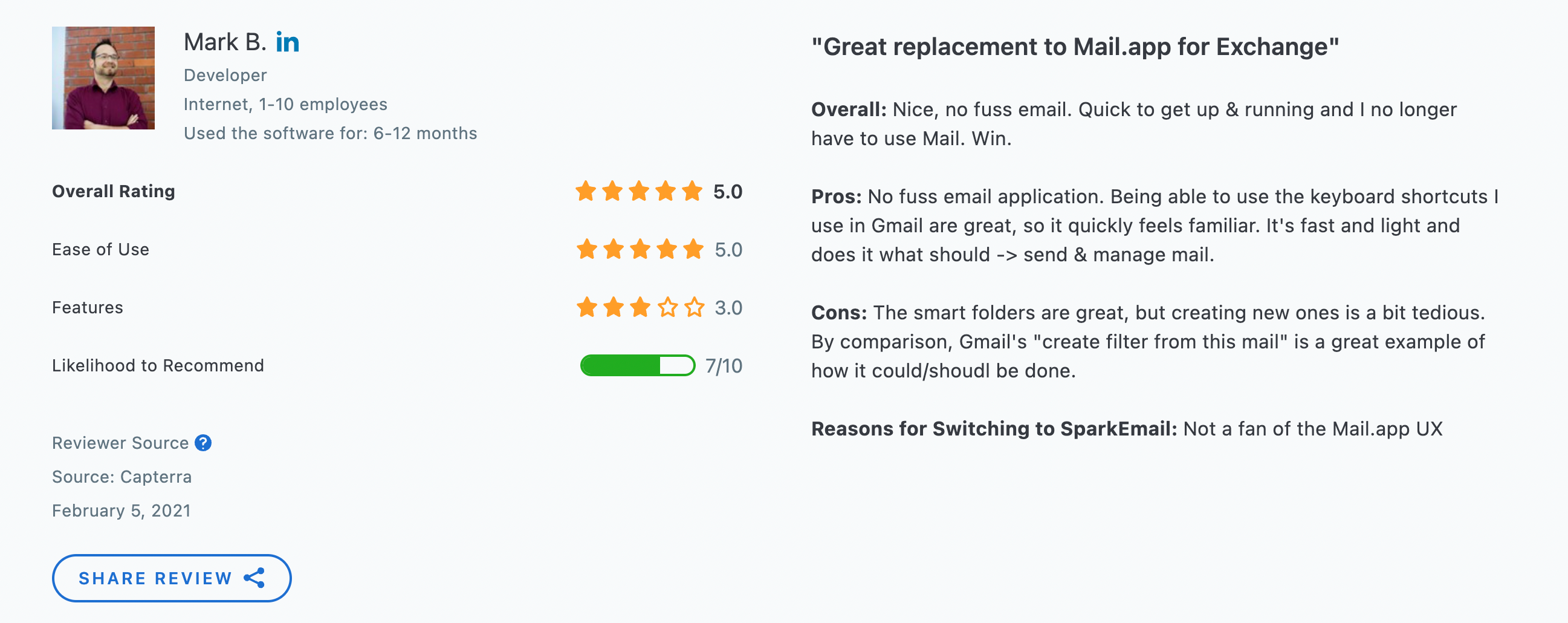
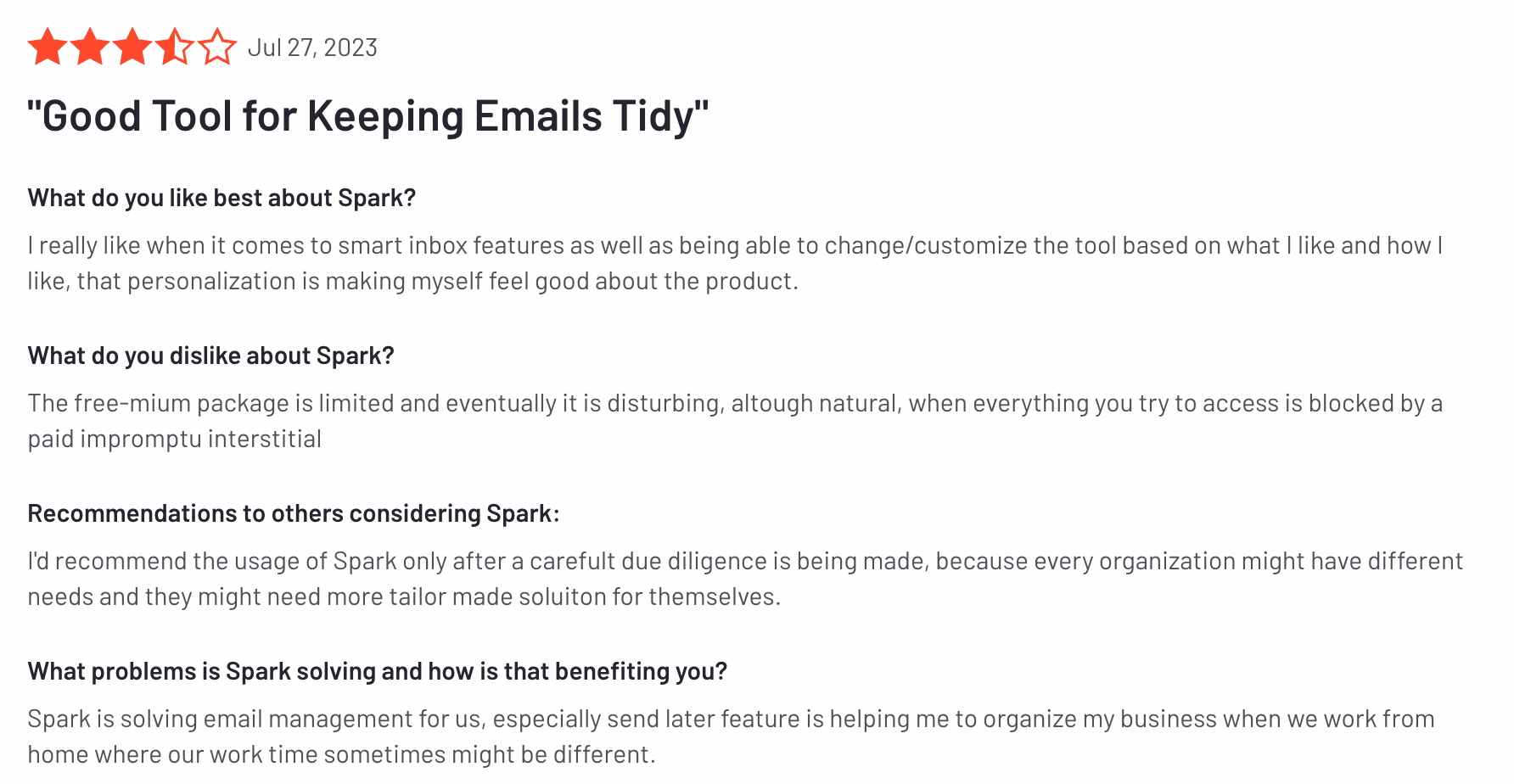
Cons
Ratings
To get a sense of how users perceive Superhuman and Spark email clients in the ongoing debate, we delved into Reddit discussions. Here's what Redditors had to say:
When comparing Superhuman and Spark email clients on Reddit, many users appreciated Superhuman's powerful features, while still not dismissing their steep, $30/month pricing:
"Superhuman is probably the best fully featured email client I've used in my life, but dang is it expensive! I'll have to check out day bridge as well." - Reddit User
"Pretty epic. The shortcuts become like habits, hard to say how much cost and time savings I save but for me it's worth every penny." - Reddit User
"It’s not for everyone, but my work is amazingly efficient; I basically have loaded my personal Gmail account with all my productivity tools over the years. It’s a robust network that I can easily work directly from my inbox when needed." - Reddit User
"This one app has really cleaned up my mobile inbox. Superhuman keeps me ahead of my daily tasks by creating a no clutter inbox. I’m not affiliated with them by any means." - Reddit User
"After a few months I just started to feel silly paying $30/month for Superhuman and cancelled. What are your favorite free email clients and why?" - Reddit User
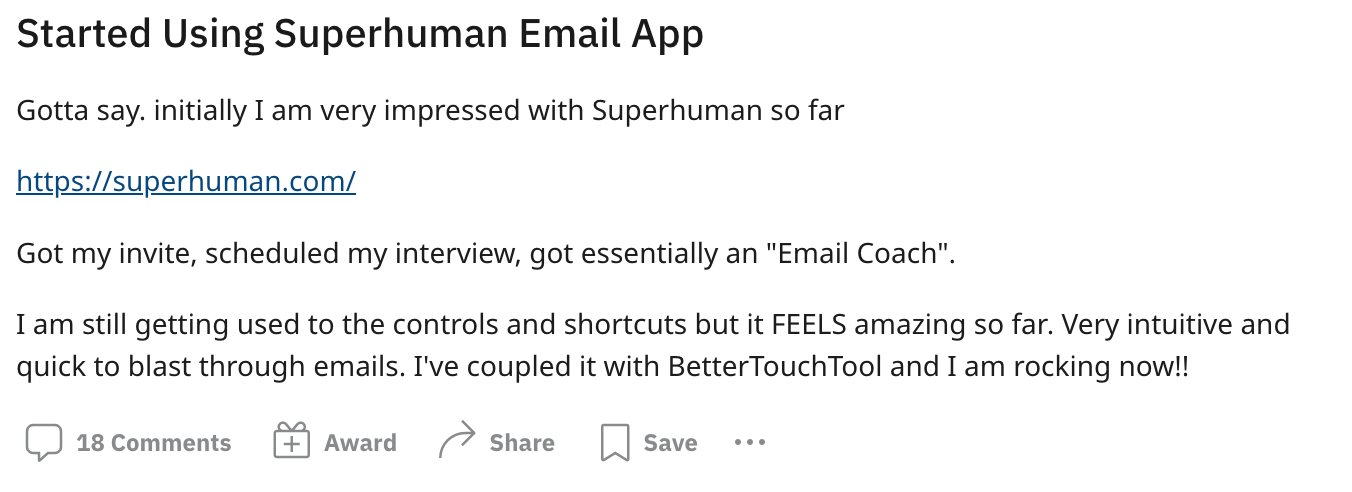
In contrast, some users praised Spark's email service for its ease of use, while not ignoring issues they've run into with the platform in terms of both functionality and security. In fact, it seems that the latest version has become increasingly unpopular:
"I have been using the Spark app on an iMac for a year or two now to access my gmail.com account, keeping my iCloud.com email in the Apple mail client. Spark has been reliable, fast and easy to use. No problems. I'm on macOS 11.6.2 now." - Reddit User
"I used spark for a long time. I found it very good, but I heard a lot regarding security risks / issues. In addition to that there is not a windows client. So I decided to switch to Microsoft Outlook. I like it, Microsoft Outlook is fully a cross platform email client and it is also the standard email client in many working environments and as a cost efficient business solution." - Spark Email
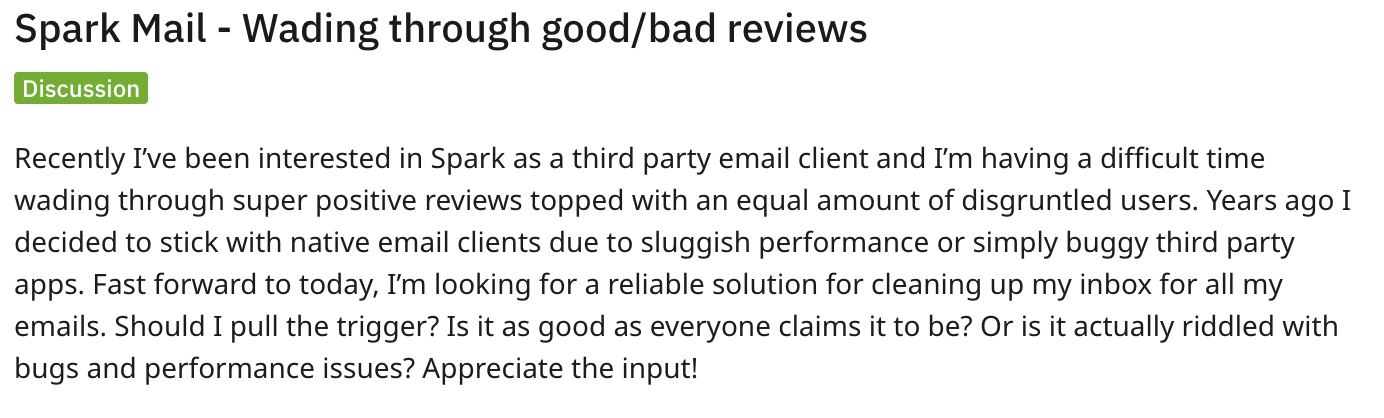
As with any comparison, it's crucial to consider your unique requirements and workflow when choosing between Superhuman and Spark Mail for the best email client experience. Exploring Reddit discussions can provide valuable insights from real users who have hands-on experience with these email clients. However, it's always recommended to explore multiple sources and reviews to make an informed decision on the software solution that aligns with your email management needs.
Superhuman and Spark are common comparisons in the world of email management tools. But if you're looking for a fresh and efficient approach to managing your inbox, you should consider Tatem's email management platform. It pairs with both Gmail and Microsoft Outlook, and offers all the benefits we covered above, and more!
Tatem's email productivity platform is designed to streamline the workflow and provide users with a clutter-free and intuitive email management experience. With a focus on speed, efficiency, beautiful design, and productivity, Tatem offers a plethora features that set it apart from existing platforms.
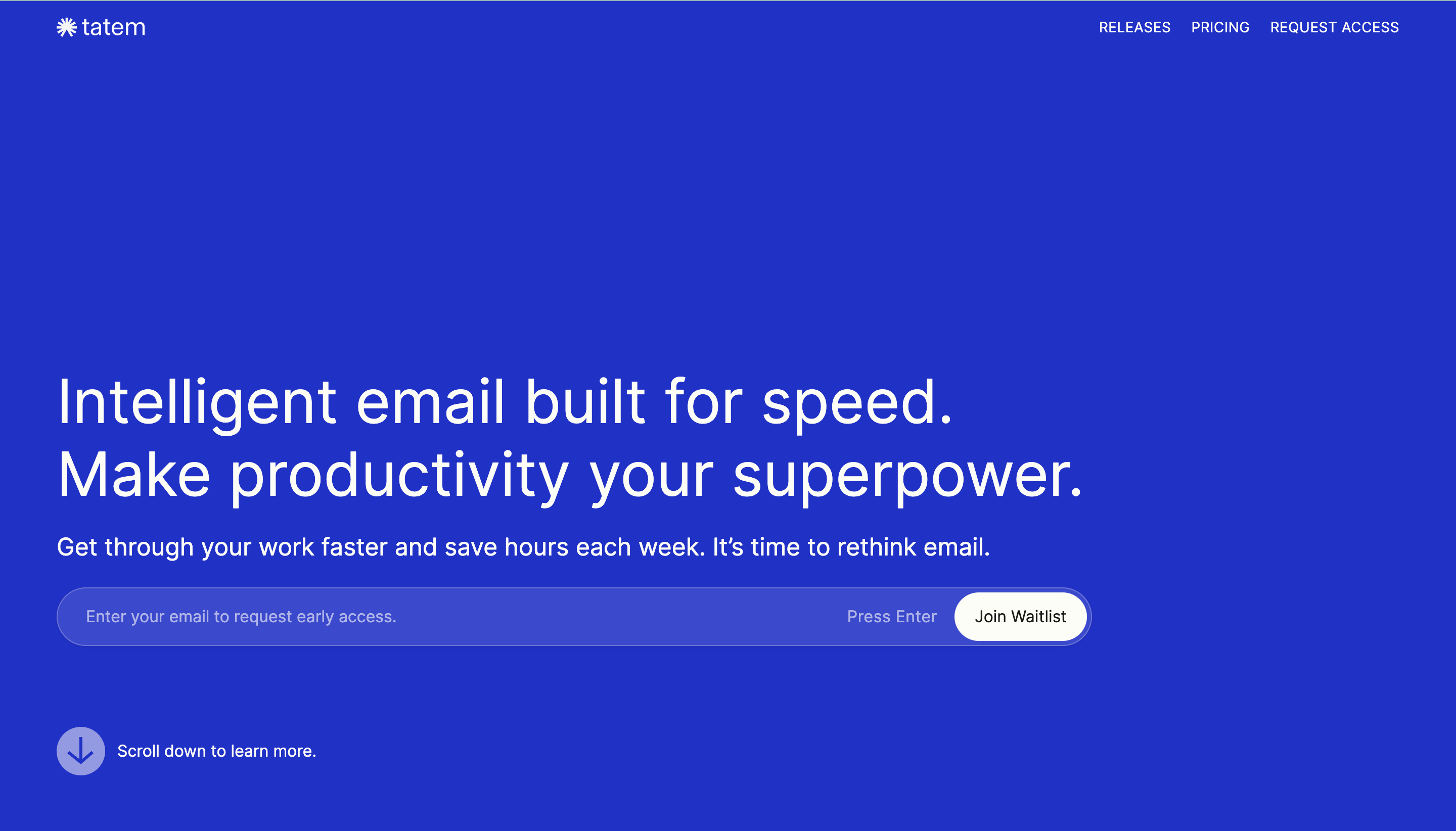
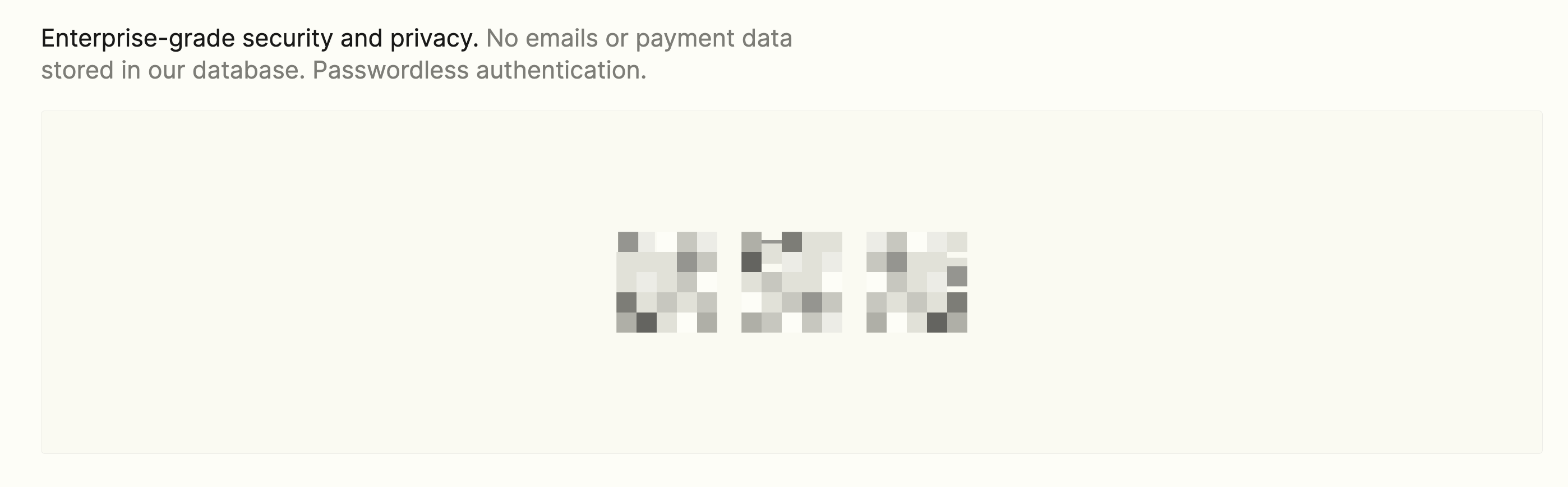
When considering an email management platform, pricing is an important part of the overall decision. Tatem offers a range of pricing plans designed to cater to different user needs and budgets. Whether you are an individual user or part of a team, Tatem's inclusive pricing options ensure you have access to the features that best align with your email management requirements. Let's explore Tatem's pricing plans in detail:
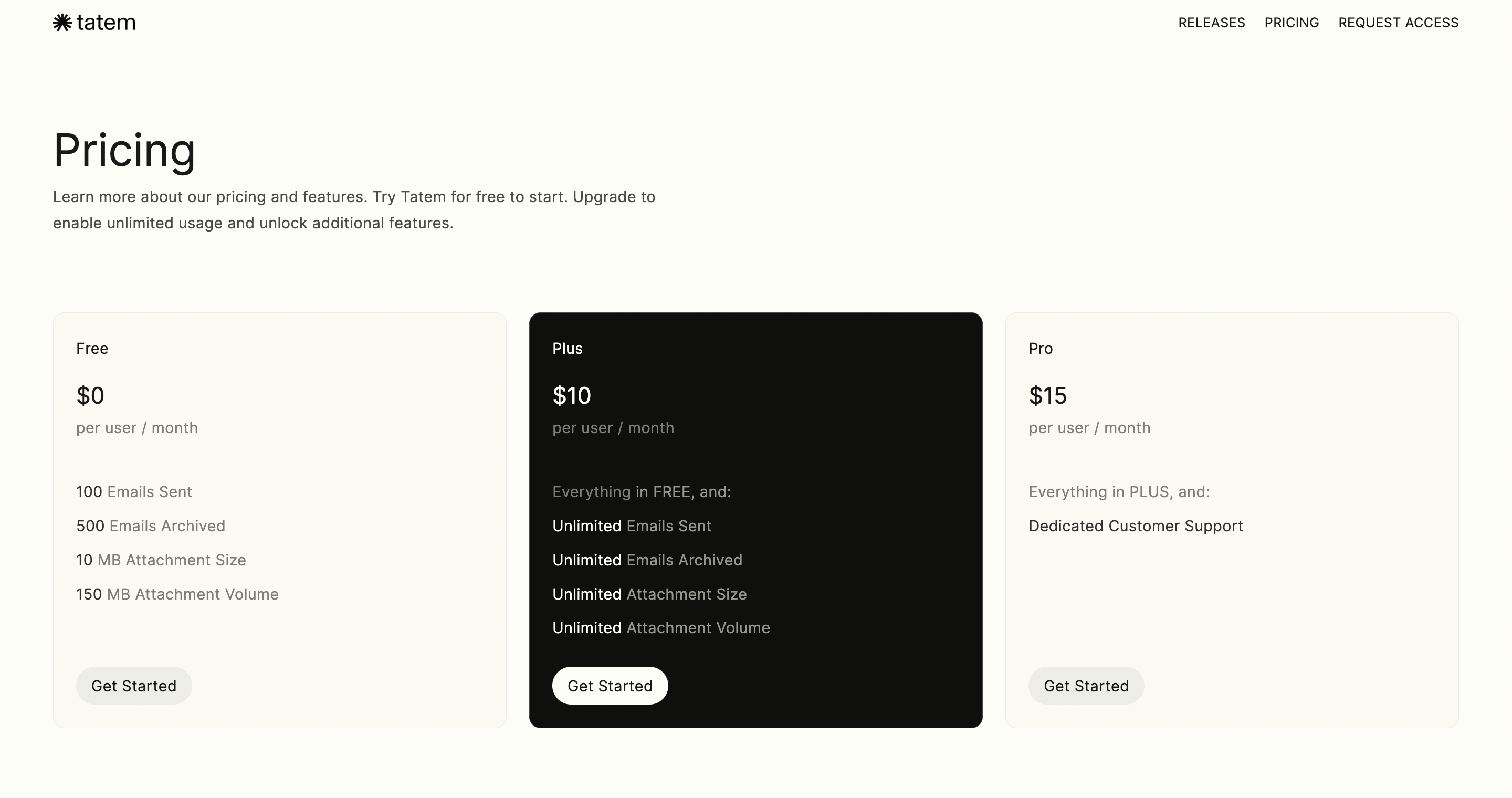
Tatem offers flexible billing options to suit the preferences and financial structure of different users and organizations. Users can choose between monthly and annual billing cycles based on their convenience and long-term commitment.
In addition to the predefined pricing plans, Tatem is open to crafting customized solutions for enterprises and organizations with unique needs. The Tatem team collaborates closely with clients to understand their specific requirements and provide tailored solutions that align perfectly with their email management goals.
Tatem understands the importance of trying out a new email management platform before making a commitment. To ensure users have the opportunity to experience the full capabilities of the platform, Tatem offers a free trial period. During the trial, users can explore the features and functionalities available in their selected plan, allowing them to make an informed decision based on firsthand experience.
While Superhuman and Spark Mail have their strengths and dedicated user bases, Tatem's email management platform offers a unique and simplified approach to email organization.
Superhuman excels in providing a lightning-fast email experience and advanced productivity features, catering to power users who handle a high volume of emails daily.
Spark stands out with its cross-platform functionality and seamless synchronization across devices, making it an attractive choice for users seeking a consistent email experience on all their devices.
Tatem's email management platform focuses on efficiency and ease of use, making it an ideal option for users who prefer a clutter-free and intuitive interface. And the fact that they offer a risk-free trial makes it an obvious option while looking for your perfect email app companion.
So instead of asking whether you should be considering Superhuman or Spark Mail, why not use ask: what about Tatem?