 Chelsea FaithAugust 5, 2023
Chelsea FaithAugust 5, 2023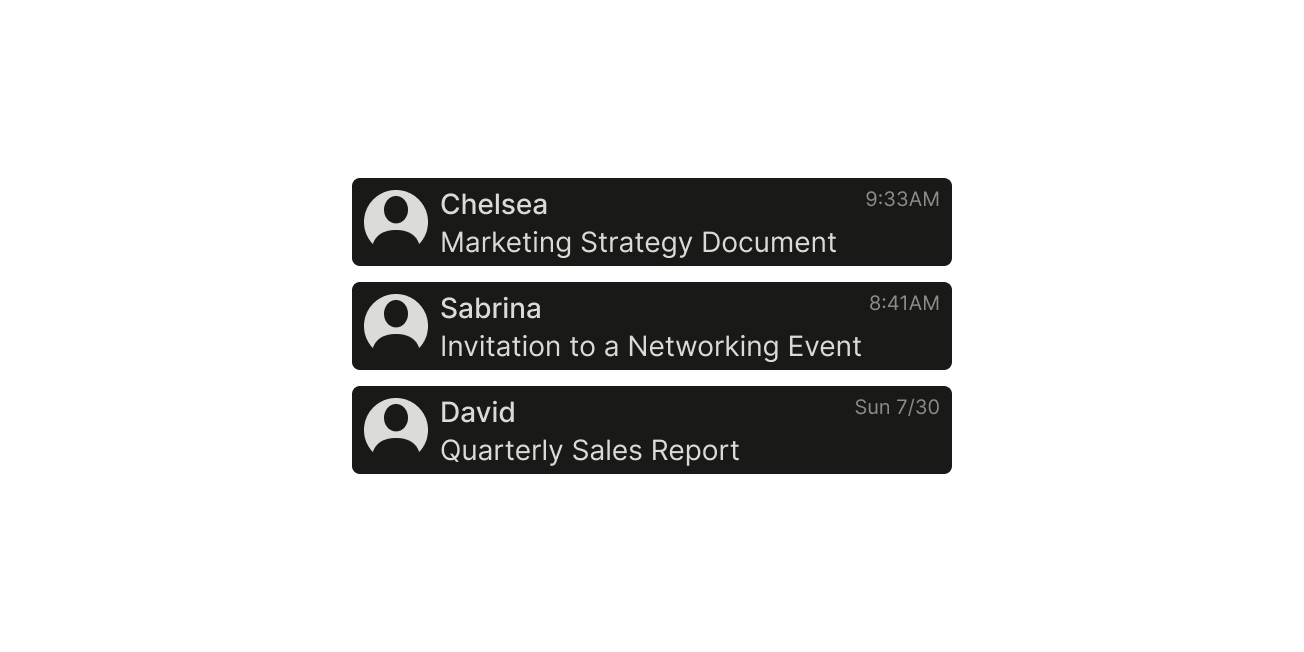
If you've ever wondered what an email client is and how it can help you manage your inbox more efficiently, you're in the right place. In our mail client guide, we'll break down the basics of email clients, their functions, and why you should consider using one.
An email client is a computer program or app that allows you to read, organize, and send emails. Think of it as your personal assistant for handling all of your electronic messages. It's the tool you use to access your emails, compose new messages, and keep your inbox in order.
Email clients date back to the 1980s, when the first graphical user interface (GUI) for mail clients emerged. Eudora, released in 1988, was among the earliest popular email clients. With the rise of the internet in the 1990s, email clients like Microsoft Outlook Express became widely used.
As web-based email services gained popularity, desktop clients faced competition from webmail services, but they evolved with advanced features and improved integration. Email clients like Tatem offer premium email experiences today, and web-based clients like Gmail allow you to organize your inbox with extensive customization options. Email clients remain essential tools for efficient email management and communication in the digital age despite the changing landscape.
There’s a variety of email clients available, each with its own unique features and user interface. Some of the more popular examples include:
You might be wondering how email management apps like Tatem and Superhuman made it on the list. By definition, (and given their functionality providing users with the ability to read, send, organize, and manage their dedicated email client accounts), it’s safe to say that both fall into the email client category.
Review our list of the best email clients to get an idea of the various tools on the market.
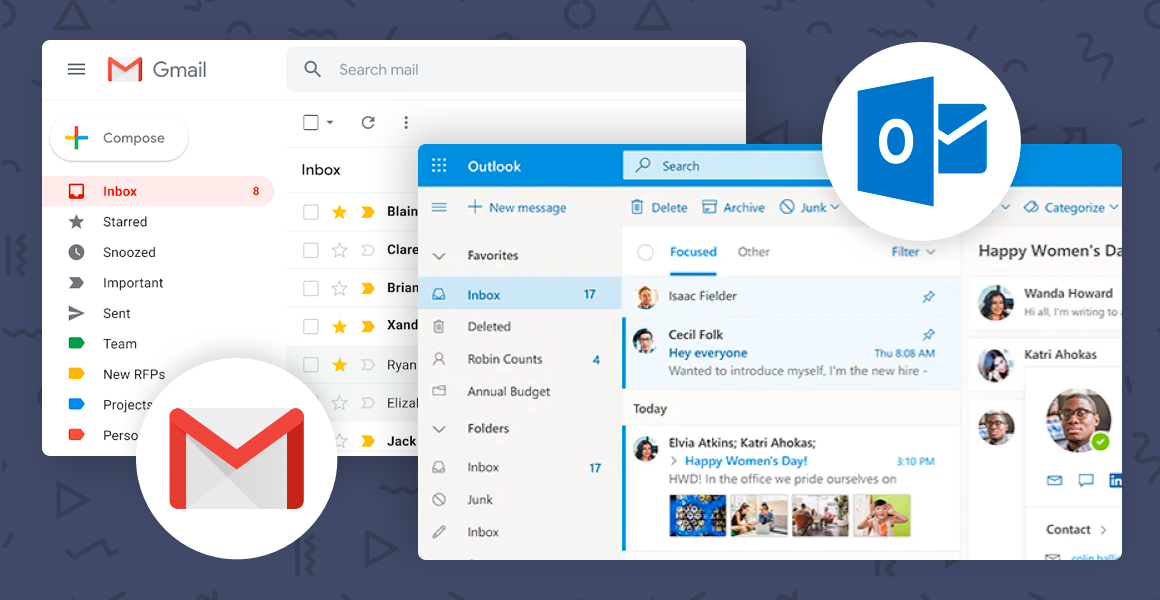
Email clients are like trusty middlemen, bridging the gap between you and your email provider's server, ensuring a seamless flow of electronic messages. An email client can be used to configure multiple email addresses from different email service providers.
Knowing how these clients operate can give you valuable insights into how you interact with your emails every day and give you better inbox management.
It's like having a peek behind the curtain of email servers and understanding the magic that keeps your inbox organized and your communication on track.
When you open your email client and sign in to your email account, it establishes a secure connection with your email provider's server. This connection allows the email client to access your mailbox and retrieve your messages.
Once the connection is established, the email client begins to download your emails from the email server to your device. Depending on the settings and protocols used, the client may download the full email or just a summary (header) of the email, allowing you to see basic information like the sender, subject, and date.
One of the most significant advantages of email clients is their ability to store downloaded messages locally on your device. This means that you can access and read your emails even when you're offline, which is especially helpful when you're traveling or have limited internet connection.
With the emails downloaded to your device, the email client organizes them into your inbox, sent items, drafts, and other folders based on their status and your preferences. You can also create custom folders to categorize emails and keep your inbox organized.
When you compose a new email or reply to a message, the email client communicates with the email server again, this time to send your message. This process involves using the Simple Mail Transfer Protocol (SMTP), which is the standard method for sending emails over the internet.
If you use an email client that supports the IMAP (Internet Message Access Protocol) or Exchange protocol, any changes you make to your emails (such as marking them as read or moving them to folders) are synced with the email server. This means that if you access your email from another device or webmail, you will see the same changes reflected there.
Two common protocols used by email clients are POP and IMAP. IMAP and Exchange protocols provide different ways to handle email communications. POP (Post Office Protocol) downloads emails from the mail server to your device and typically deletes them from the mail server, making them accessible only on the device where they were downloaded. On the other hand, IMAP and Exchange protocols keep your emails synchronized between the email client and the mail server, allowing you to access them from multiple devices while maintaining consistency.
Email clients also play a crucial role in ensuring the security of your communications. They use encryption and authentication protocols to protect your login credentials and the content of your emails from unauthorized access.
Using an email client offers many benefits, from organizing your inbox to enhancing your day-to-day productivity with calendar integrations. At the least, you’ll gain the following from using an email client in your daily life:
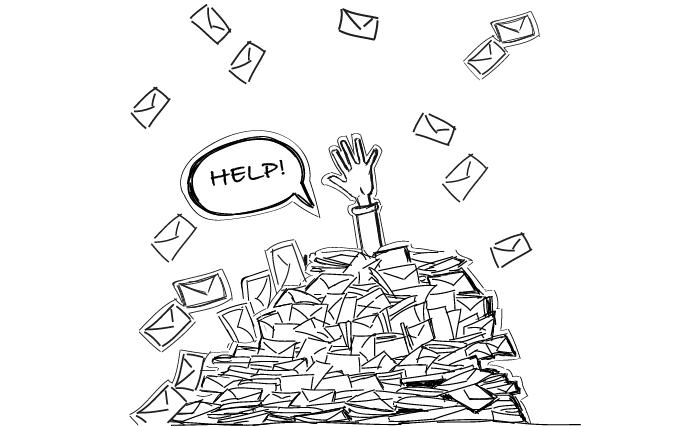
Email clients are ideal for anyone who manages a large flow of emails in their inbox daily. This makes them especially valuable for the following groups:
Perhaps you’ve come to find that you’re already using an email client in your daily life. So whether you’re ready to explore a new one, or you’re on the hunt for an email client as a first-time user, these are the things you’ll want to consider:
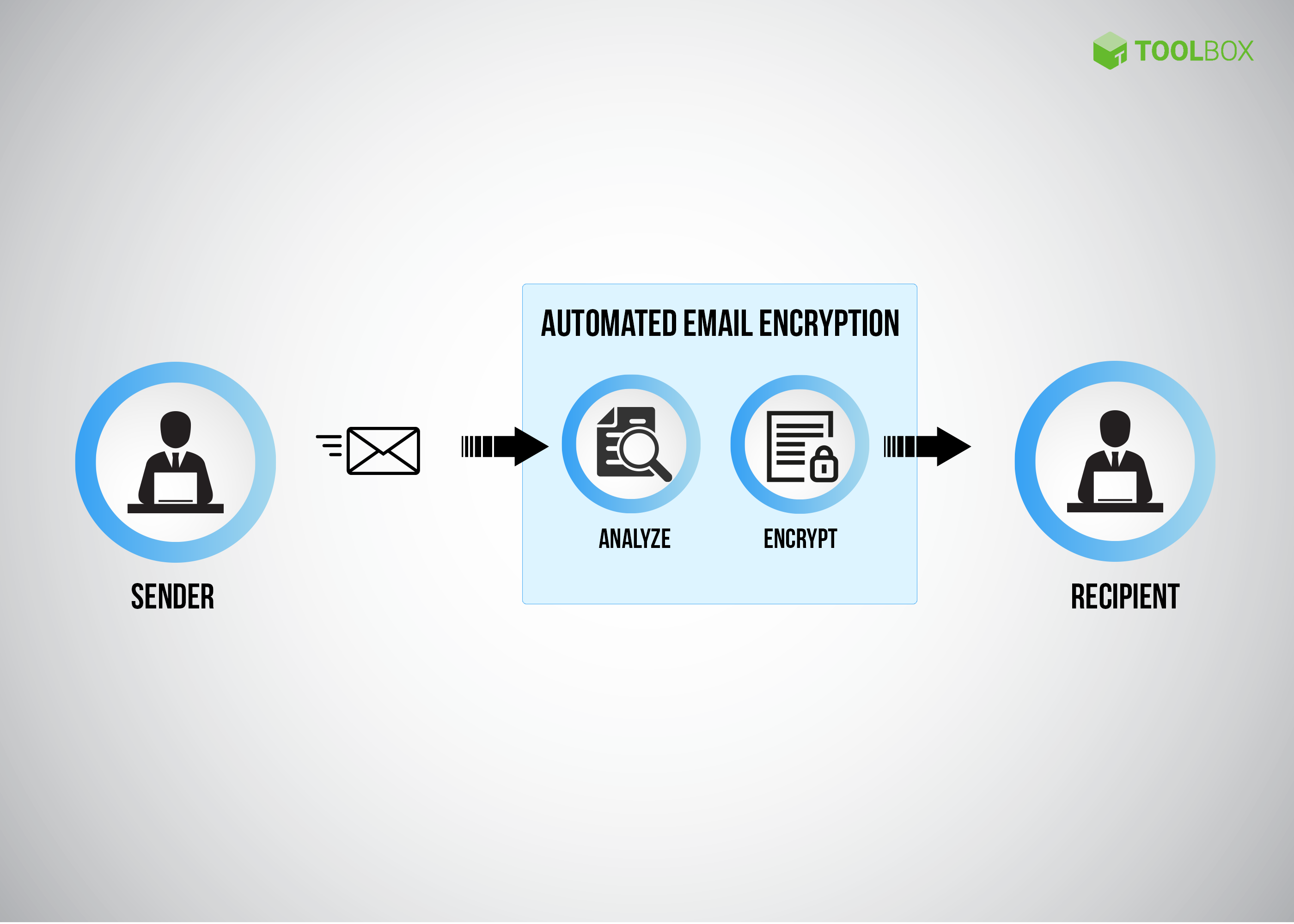
And with that, we hope you’ll be able to away with a better understanding of what an email client is in the hopes that you’ll choose one that works best for you!
With plenty of options available, you can find the perfect email client to suit your needs and take control of your inbox. So whether you're a busy professional, a student, educator, or parent, using an email client can make your life easier and more organized.
Why wait? Start exploring different email service providers and clients today and master your inbox like a pro! Check out our latest article outlining some of the most popular Superhuman alternatives!