 Chelsea FaithNovember 11, 2023
Chelsea FaithNovember 11, 2023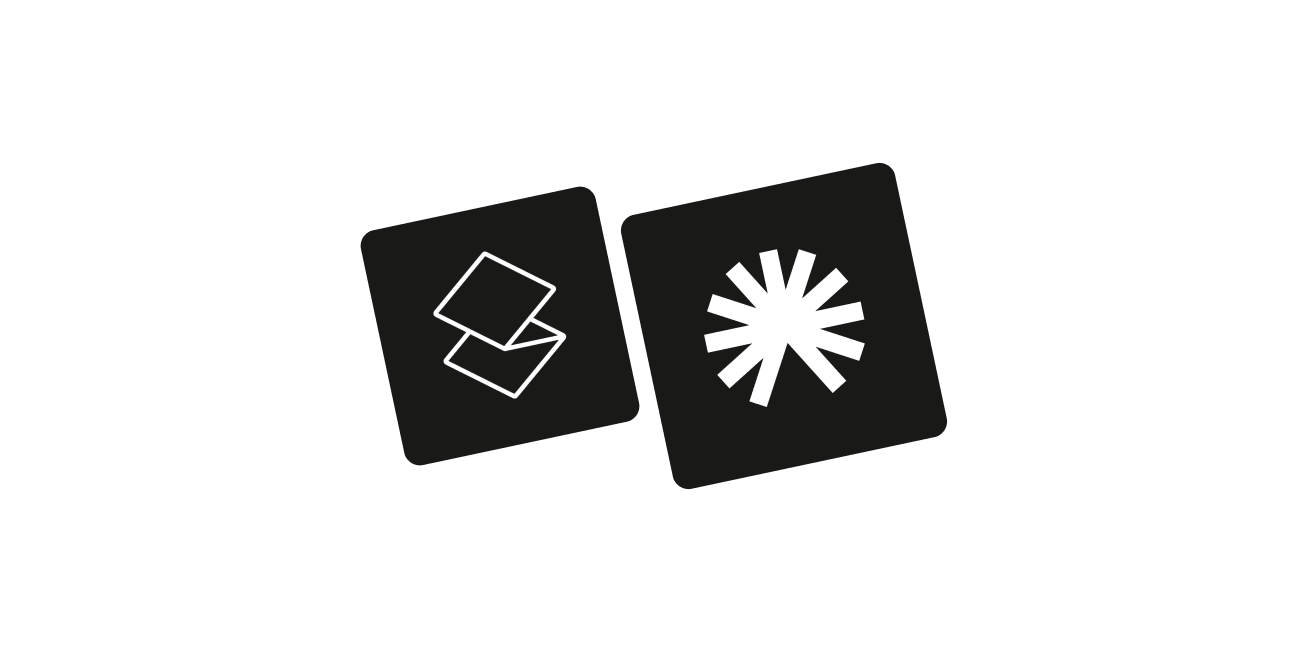
Conquering an overflowing email inbox can feel like climbing a digital mountain without the right gear. And the more you ignore it, the higher it grows, piling up with unread messages that seem endless.
But what if we told you there's a way to tame this email beast without dedicating your life to email management?
You can create multiple inboxes to sort, categorize, and prioritize your messages effectively.
It's an email organization technique we've discussed in a previous blog post, but in this article, we're taking a deeper dive into Superhuman's Split Inbox and its alternative solution.
Let's start with the default way most people handle their email inboxes – Gmail. Now, you might already be aware that Gmail provides a method to create multiple inboxes.
It's like having little sub-inboxes within your primary inbox, and you can sort your emails into these sections based on their type, topic, or your personal preference. You can still do basic tasks like archive or delete with Gmail, but the functions are limited.
Here's the catch, though: it's free, which is great, but it may not be the best solution if you're dealing with a flood of emails every day.
Here are some of Gmail's limitations:
Email triage – it might sound like a fancy term, but it's really about efficiently handling your emails by categorizing and taking action on them promptly.
When you triage your inbox, you're committing to doing something with each email as it arrives, whether it's replying, archiving, or scheduling a future action. This approach can boost your productivity and help you stay in the flow longer, preventing your inbox from turning into a digital jungle of unopened emails.
This is where the Superhuman's Split Inbox feature steps in. It automates the email triage process so you can manage email overload. This makes it a breeze to organize your inbox and prioritize your most crucial messages.
It divides your inbox into distinct sections, all of which can be tailored to meet your specific needs. Need a VIP split for essential contacts, a dedicated space for notifications, or a hub for calendar-related messages? It's at your fingertips.
The Split Inbox is one of Superhuman’s most powerful features because:
By default, Superhuman offers "Important" and "Other" splits. "Important" gathers emails from actual humans, while "Other" receives all incoming automated emails. But it goes a step further by using Artificial Intelligence (AI) to automatically sort incoming messages into these splits, saving you time.
Other built-in default Splits include:
Team: This split is your go-to for team communication. It separates conversations from your teammates that are sent from an email address matching your domain.
News: If you're tired of important news updates getting lost in the mix, you can use this split to remain informed. You can manually add specific senders to this split (Cmd+K or Ctrl+K) or let Superhuman automatically create it for you based on the emails in your inbox. It's perfect for sorting out news-related emails from sources like The New York Times, The Washington Post, Wired, or similar outlets.
Calendar: If you deal with a lot of calendar invites or notifications, the "Calendar" split is your solution. It collects emails containing calendar invite files (like . ICS files) or messages from calendar-related addresses, such as notifications@calendly.com and calendar-notification@google.com.
Google Docs: Categorizes conversations related to Google Docs, making collaboration more efficient.
Asana: Keeps all your Asana-related tasks and communications in one place by grouping emails from no-reply@asana.com.
If those default options don't cover all your bases, you can create your custom split, making sure your most important messages are always front and center. This software does have a higher price tag, so you'll need to do your own due diligence to see if Superhuman email is worth it.
Organizing your Gmail inbox can feel like a never-ending juggling act, with everything from important work emails to the latest cat meme landing in one big inbox. This constant context-switching can kill your productivity, leaving you spinning your wheels.
Tatem's Split Inbox enables you to focus on the emails that are most relevant to you, helping you minimize context switching.
Much like Superhuman, it lets you create multiple inboxes and custom splits for categorizing your emails automatically using its AI.
It allows you to efficiently process emails by category, providing you with a sense of mastery over your inbox and a more streamlined email management process. The outcome? Achieving Inbox Zero becomes a more attainable goal than you might have imagined.
Tatem stands out from Superhuman as a more modern, budget-friendly alternative. While Superhuman costs $30, Tatem offers a free plan and a $10 monthly subscription.
But Tatem doesn't stop at the Split Inbox – it comes equipped with a treasure trove of features at that price tag:
Rules & Automation: You can create email filters to automatically sort messages as they arrive, so every new email finds its rightful place without manual intervention. You can send emails to a new split, label all incoming emails, or archive them using these rules.
Tatem AI: Almost every aspect of Tatem's email client is powered by AI. Tatem AI becomes your assistant as you manage your emails, learning from your actions to handle tasks like email labeling, setting up rules, text editing, and even automating replies.
Beautiful User Interface: You get a sleek and modernized UI that's not only easy on the eyes but also fully customizable. You can switch between dark and light modes, and set custom wallpapers, themes, and transition effects, making your email client truly your own.
Keyboard Shortcuts: You can fly through your emails and save hours each week thanks to the platform's keyboard shortcuts.
Streamlined User Experience: Tatem ensures you won't struggle with intricate features. Adding emails to lists, previewing messages, executing bulk actions, and undoing or redoing actions all become effortless tasks.
Sign up today to experience these features.