The best source of information for all new Tatem releases, updates, and improvements. Stay in the loop.
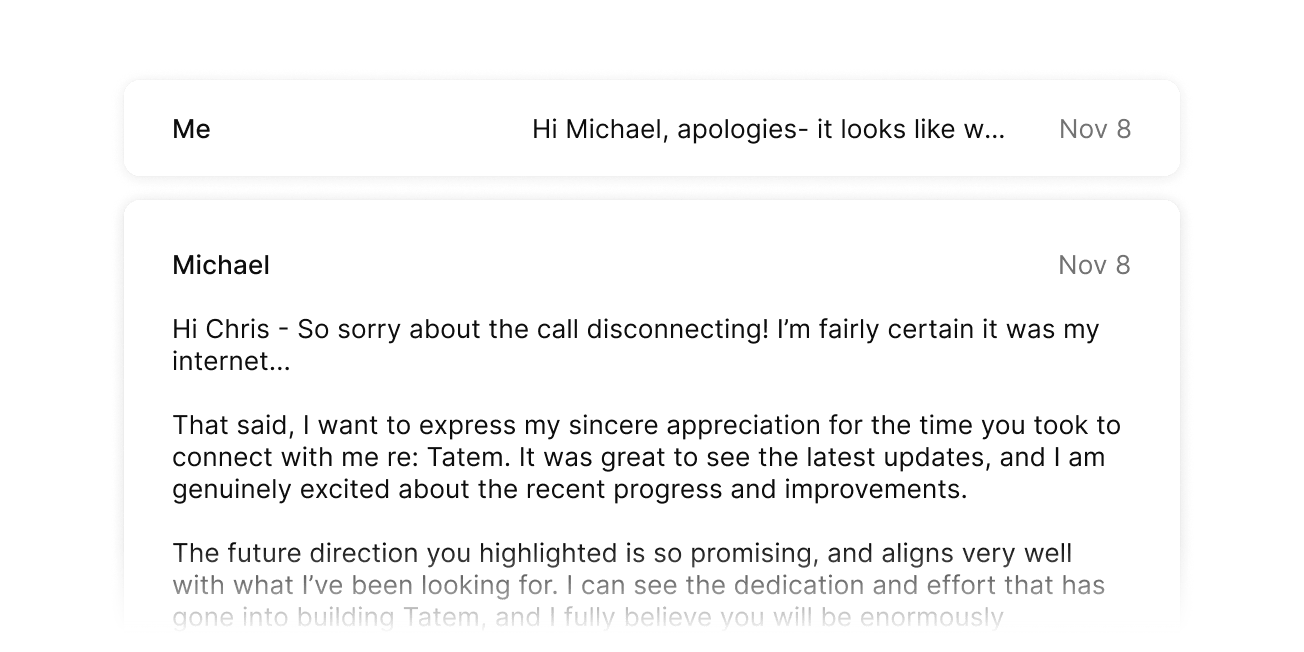
There is now a quicker way to open and close the previous message history (aka “trimmed content”). We’ve provided a responsive, intuitive button for mouse users. And, for those who prefer their keyboard, they can simply press O to open the previous message history, and press O again to close the message history.
Pressing O can also be used to enter threads and expand collapsed messages (or collapse expanded messages) in a thread. While building this feature, we decided that O should represent “open” and do a bit more than just open / close the message history. So, now it essentially acts as a universal open button.