The best source of information for all new Tatem releases, updates, and improvements. Stay in the loop.
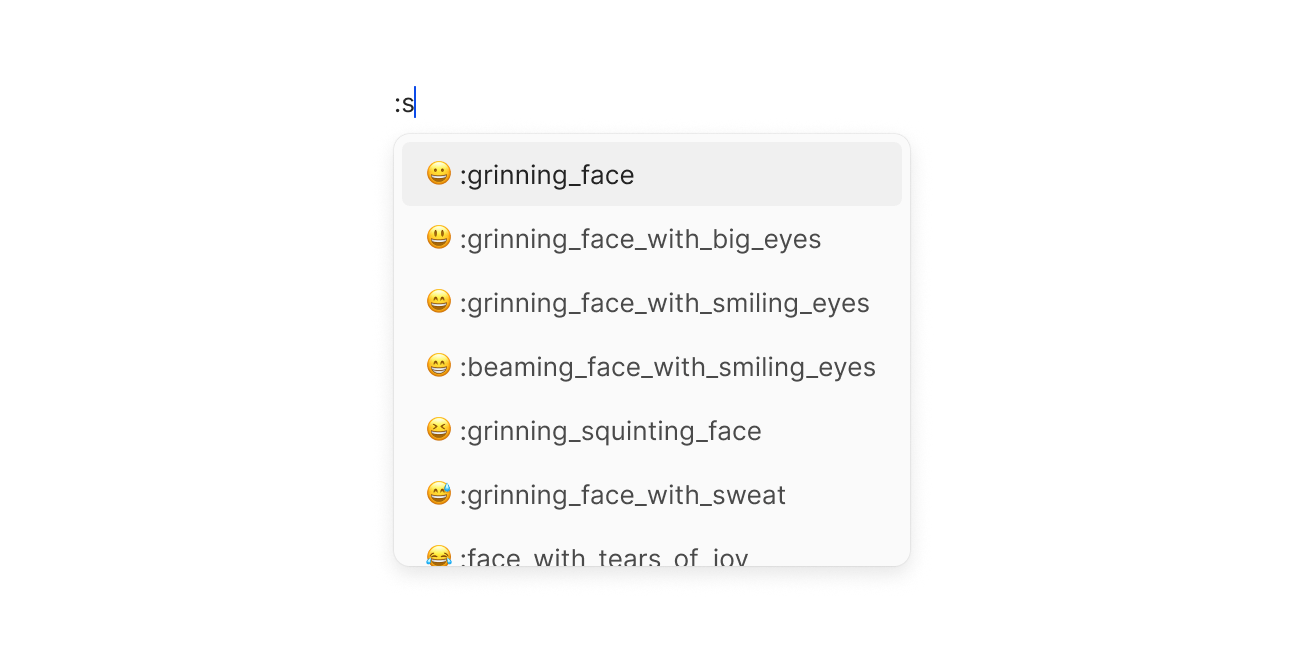
Our ever-improving text editor now supports emojis! 🎊 To open up the emoji selector, simply type : followed by the emoji name, such as :rocket. Once you start typing, a list of emojis will appear, so you can even type a fragment of a name such as :rock or even :r. To add an emoji, simply press enter 🚀 or click on your selection.
We've included the full name next to each emoji (similar to Raycast’s Emoji Search). This way, you can easily find the exact emoji you’re looking for while also learning the names of new emojis as you browse. It was important to us that emojis (and entire messages) could be copied from Tatem Mail and pasted elsewhere without issue, so our emojis are fully portable and can be pasted across your other applications (such as Slack or Linear). Finally, we’ve added support for the entire current emoji collection.
We hope you 🖤 it.