The best source of information for all new Tatem releases, updates, and improvements. Stay in the loop.
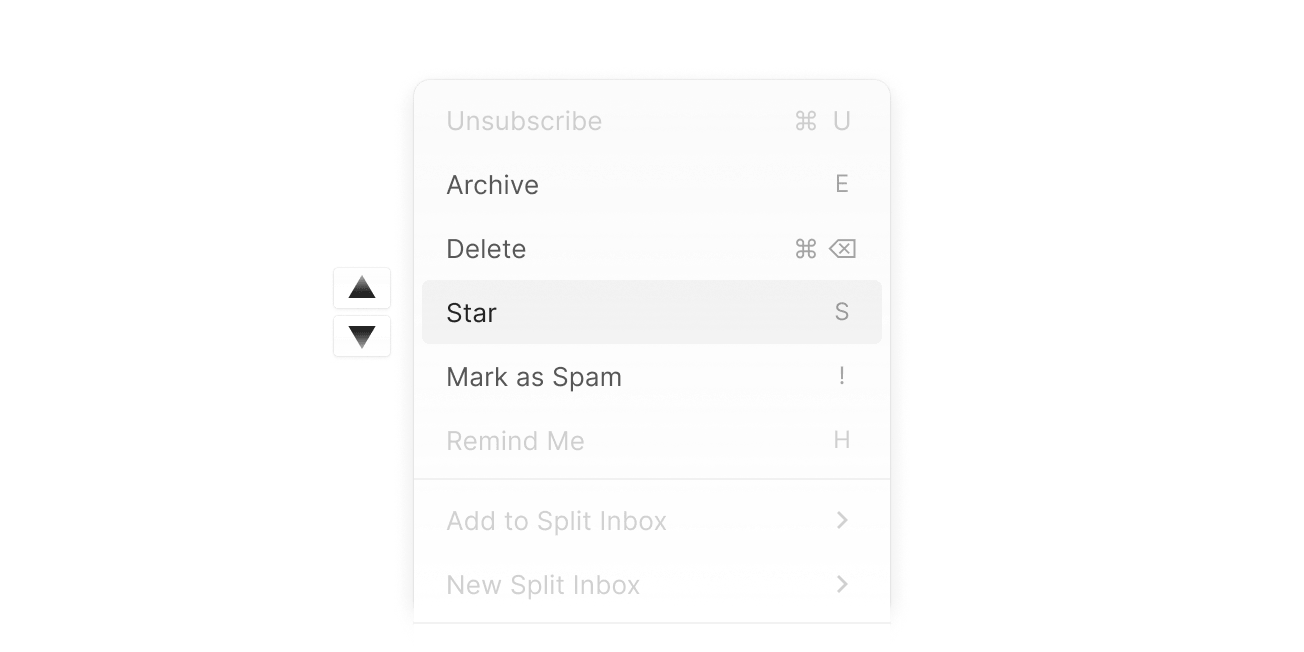
You can now navigate dropdown menus via your keyboard. Simply open a dropdown (such as the right-click menu or the more options dropdown menu) and press ↑ or ↓ on your keyboard. The keyboard focus will initially move to the top row of the dropdown. From there, a user can move ↓, make a selection by pressing Enter, move into sub-menus by pressing →, and then move back to the primary menu by pressing ←.