The best source of information for all new Tatem releases, updates, and improvements. Stay in the loop.
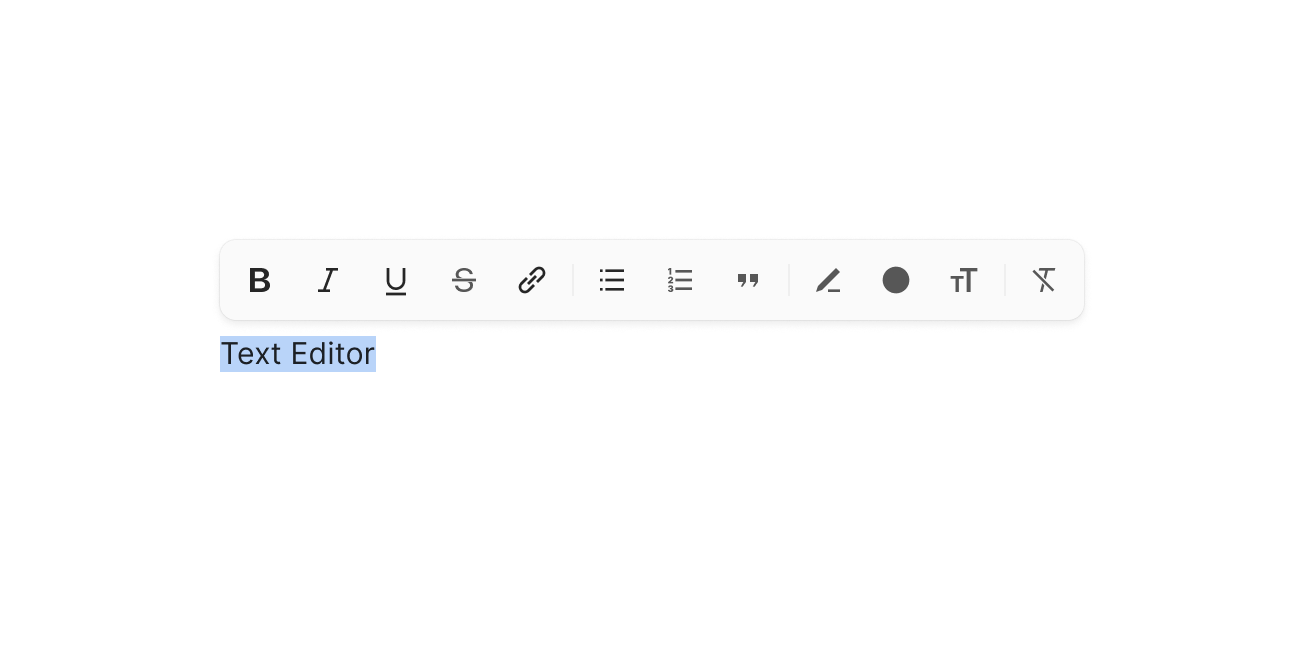
Typing is one of the most critical parts of any interactive software application. And, for a productivity application, it’s even more important. Typing needs to just feel right. Due to this, we’ve been working for several weeks to ensure that we have a truly intuitive and seamless text editor. As always, we want it to be equally delightful for mouse users and keyboard users. Below is the list of native keyboard shortcuts we've added to the editor (full Markdown support will also be coming at a later date):