The best source of information for all new Tatem releases, updates, and improvements. Stay in the loop.
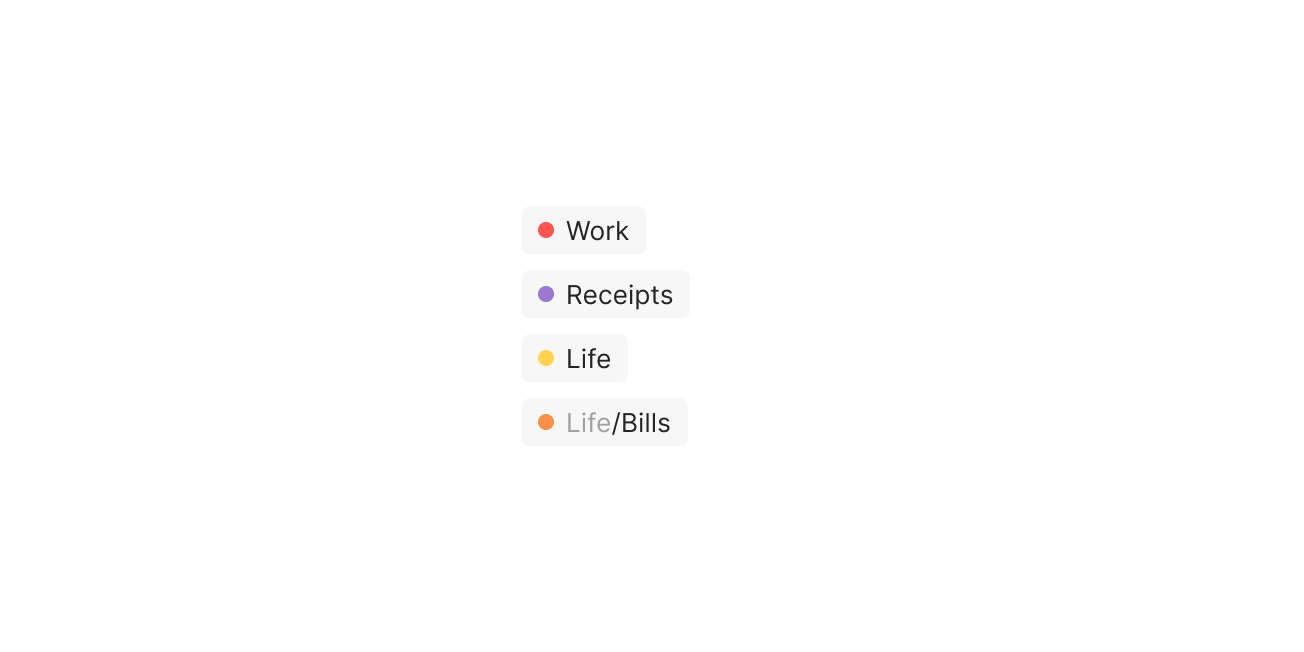
Labels are now live! You can add a label to a conversation by pressing L, selecting “Add Labels” in the command menu, opening the right click menu, or accessing the more options menu. You can even type the name of an individual label directly into the command menu to find a specific label quicker. You can remove a label from a conversation by pressing Shift L, selecting "Remove Label" or “Change Labels” from the command menu, opening the right click menu, or accessing the more options menu.
We also added individual pages for each of your labels, so you can quickly find any conversation associated with an individual label. To open conversations with a specific label attached to them, you can select “Open Label” in the command menu and select a specific label, type the name of an individual label directly into the command menu, or visit the new labels page in settings. Finally, you can create a new label via the command menu or within settings in the new "Labels" page.