The best source of information for all new Tatem releases, updates, and improvements. Stay in the loop.
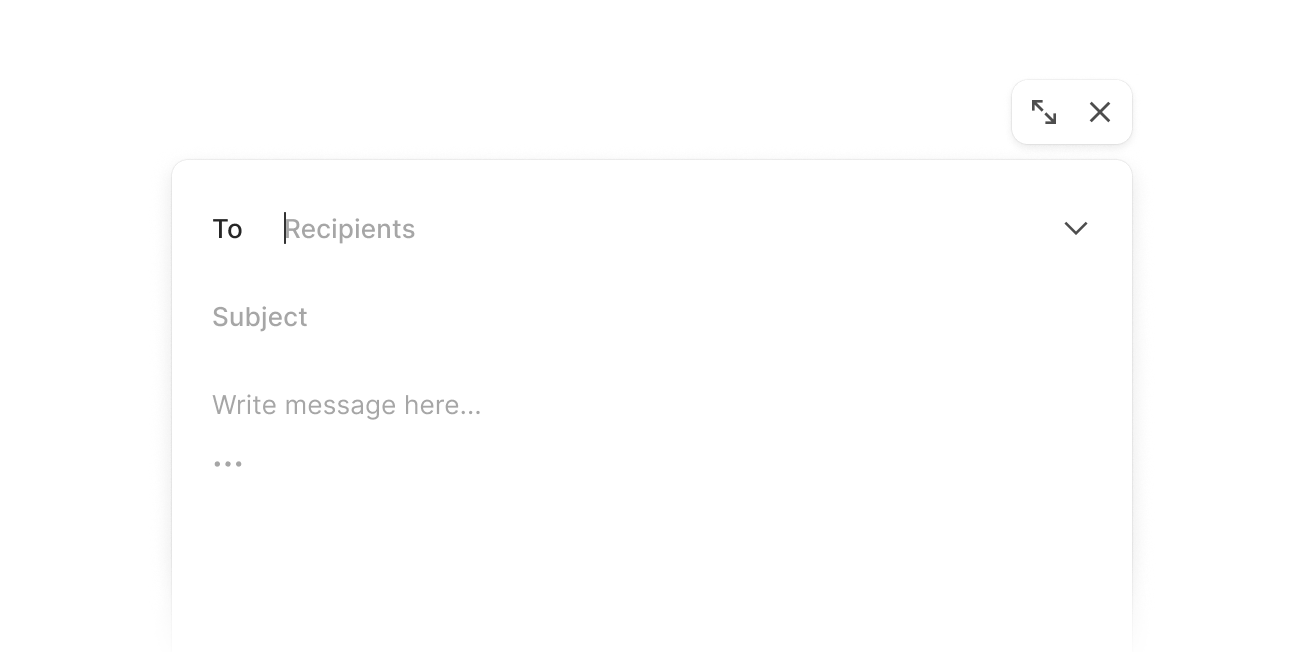
Drafting, editing, and sending messages have been in need of a redesign for quite some time, so we rebuilt the compose editor from the ground up. In addition to redesigning the editor experience, we also added the option to open the compose editor as a full-screen page. This new option removes distractions and increases focus, perfect for drafting longer messages or creating multiple drafts.
Keyboard shortcuts have also been added throughout the entire editor experience. You can expand / minimize the compose editor by pressing Control Shift F, show / hide the "CC BCC" rows by pressing Command Shift B, and toggle through the input sections of the compose modal using using Tab and Shift Tab making it even faster to draft and send messages.