The best source of information for all new Tatem releases, updates, and improvements. Stay in the loop.
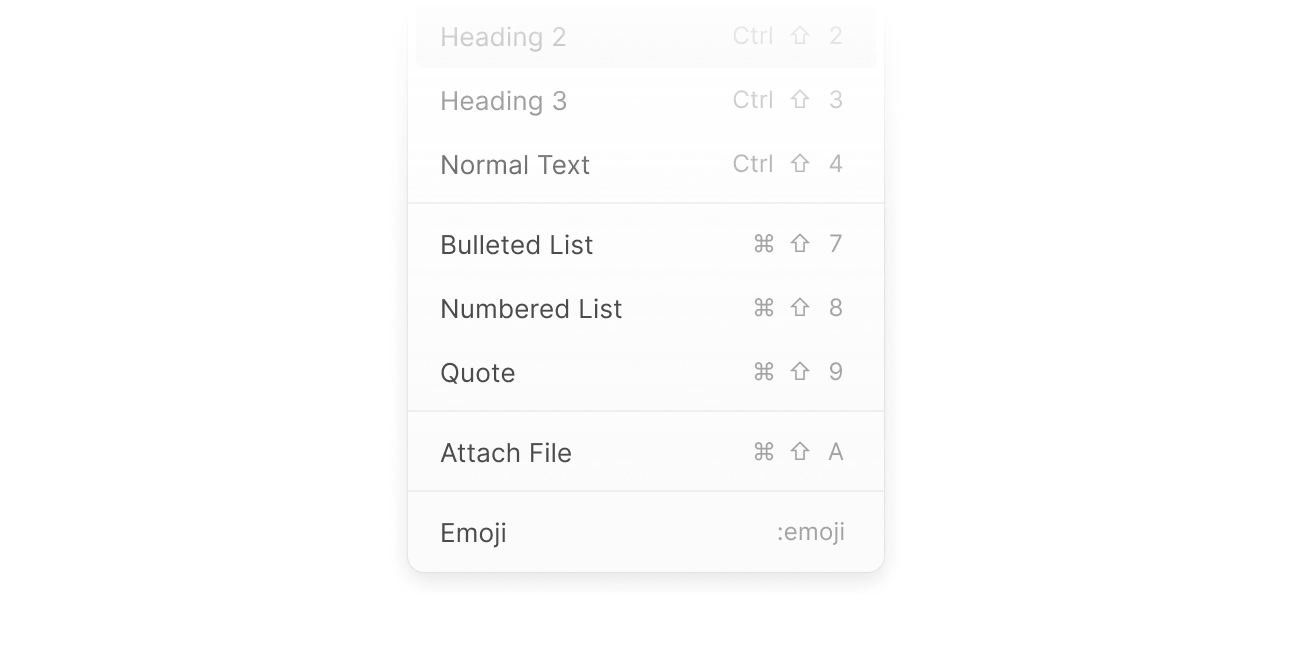
The forward slash key / now operates as a shortcut to the text editor’s actions when typing. It provides an alternative method for creating lists, resizing fonts, selecting emojis, attaching files, and more. It feels immediately familiar to those who have used modern document products such as Coda, Notion, or Confluence.
To open up the slash commands, simply type /. A list of commands will immediately appear, and once you start typing the list will automatically filter down. To select a command, press Enter or click on your selection.