The best source of information for all new Tatem releases, updates, and improvements. Stay in the loop.
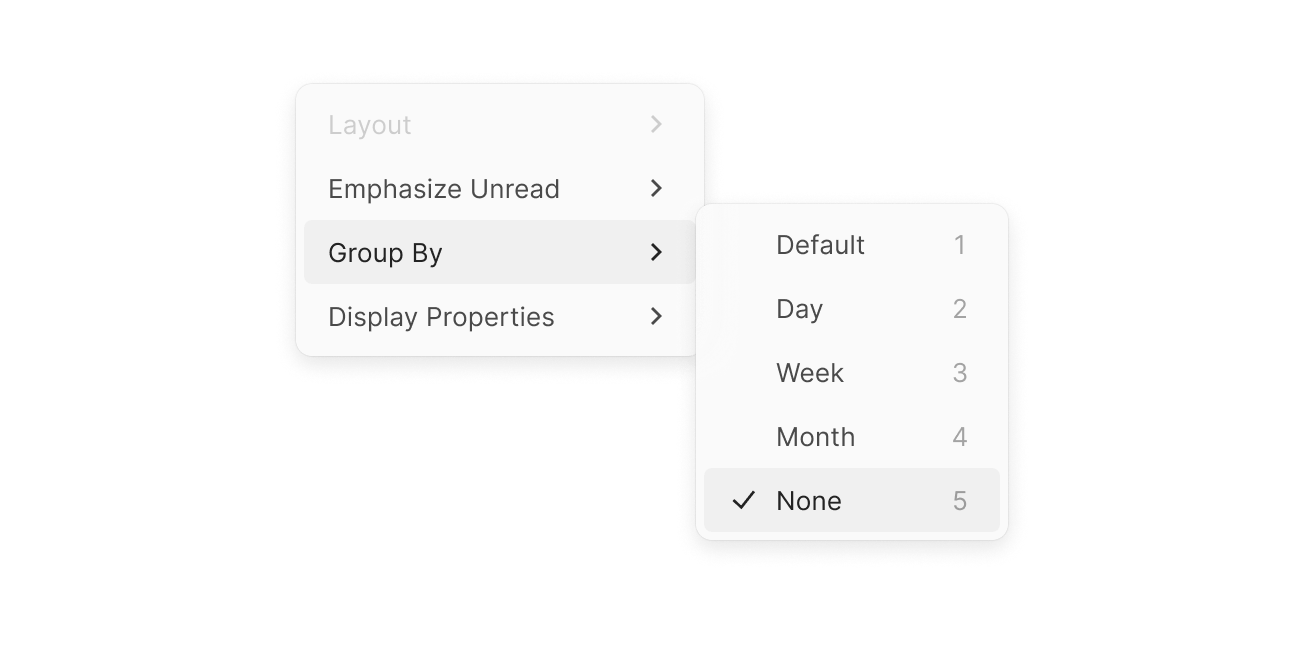
Introducing: customizable UI. With our new view options menu, you can now alter a conversation’s appearance, grouping, and properties. The customization options are quite extensive, and allow you to: emphasize or deemphasize unread conversations, group (or ungroup) conversations by various time periods, and even show or hide core conversation attributes such as the sender, description, date, and more.
You can access the view options menu by pressing V while in your inbox, selecting “Show View Options” in the command menu, or by clicking on the new settings-like icon located at the top right of your inbox.
Finally, your selections persist after you close the current window or refresh the page, so once you set your view it will remain that way until you change it. It's never been easier to make your inbox your own.