The best source of information for all new Tatem releases, updates, and improvements. Stay in the loop.
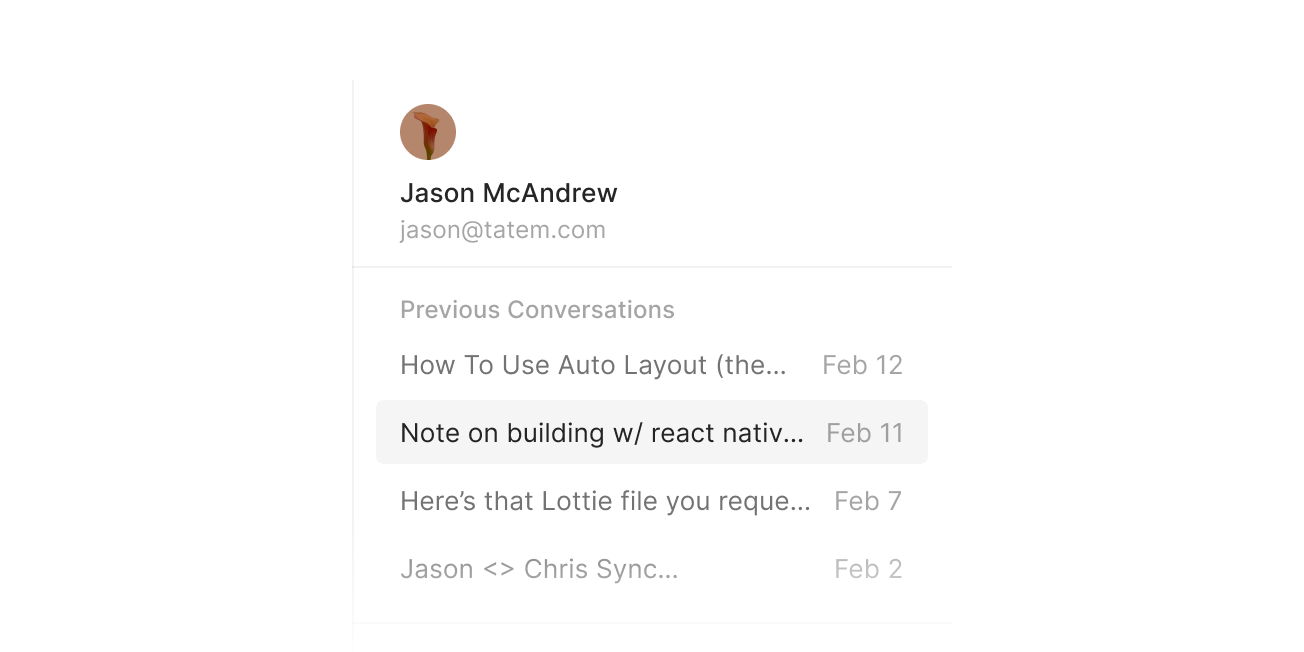
This is a BIG update. We’ve added a right sidebar to the user interface. The new sidebar acts as a dynamic heads-up display for the currently selected (or opened) conversation. It shows the sender’s avatar, name, email address, previous conversations, and website link. There’s also a button to refer the sender, which we hope you’ll use (a lot).
The right sidebar is currently hidden by default (subject to change), but you can show or hide it by pressing ], selecting “Show Right Sidebar” or “Hide Right Sidebar” in the command menu, or by clicking on the new right sidebar icon at the top right of the application.
We’ve found the new sidebar to be incredibly helpful for scanning high-level details about a specific sender. But, for those who prefer minimalism, you can choose to keep the right sidebar hidden. You can also hide the left sidebar by pressing [, or selecting "Hide Left Sidebar" in the command menu for a focus-centric interface.